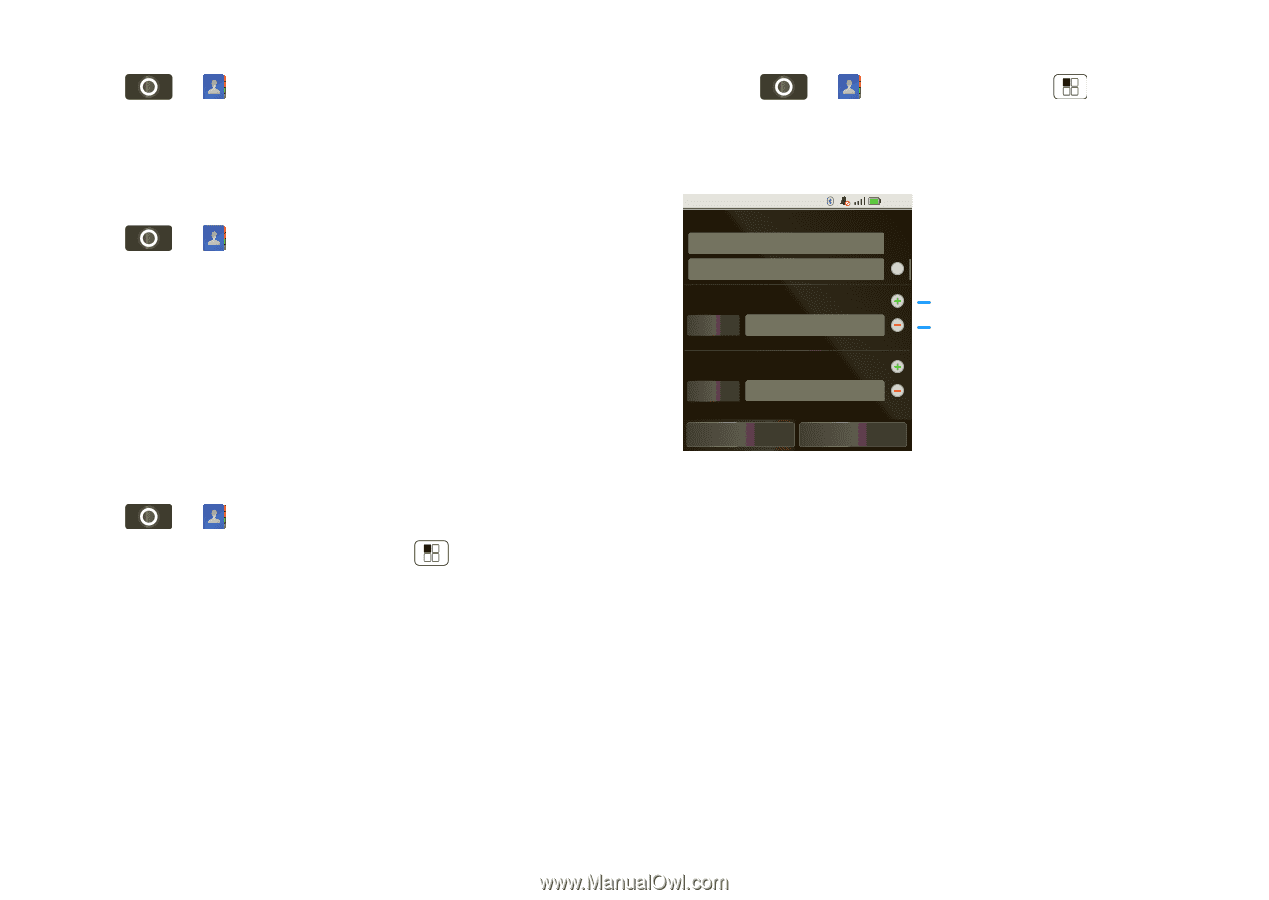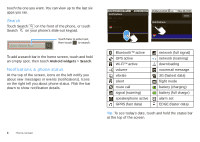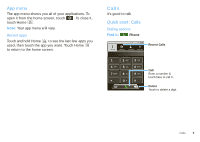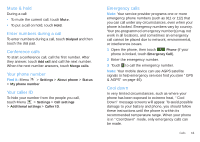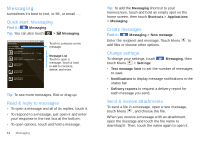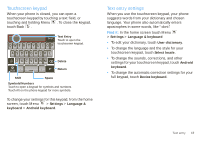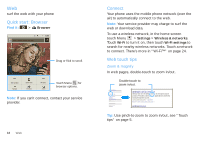Motorola SPICE XT300 User Guide - Page 15
Call, text, or email contacts, View & use contacts, Edit or delete contacts, Create contacts
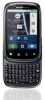 |
View all Motorola SPICE XT300 manuals
Add to My Manuals
Save this manual to your list of manuals |
Page 15 highlights
Call, text, or email contacts Find it: > Contacts To View contact, Call contact, Delete contact, touch and hold the contact. View & use contacts Find it: > Contacts • To find a contact, just type the name. Touch a contact to open their details. To start a call or message, just touch their phone number or other info. • To text a contact, touch and hold the contact, then choose Text contact. Edit or delete contacts Find it: > Contacts Touch the contact, then touch Menu > Edit contact or Delete contact. You can set a ringer, address, and other details. Create contacts Find it: contact > Contacts > Menu Type the name and details. > New Edit contact Given name Family name Phone Home Phone Email Work Email TDimone 8:52 Revert + add entry - remove entry To see more details, flick up. When you're finished, touch Done. Contacts 13