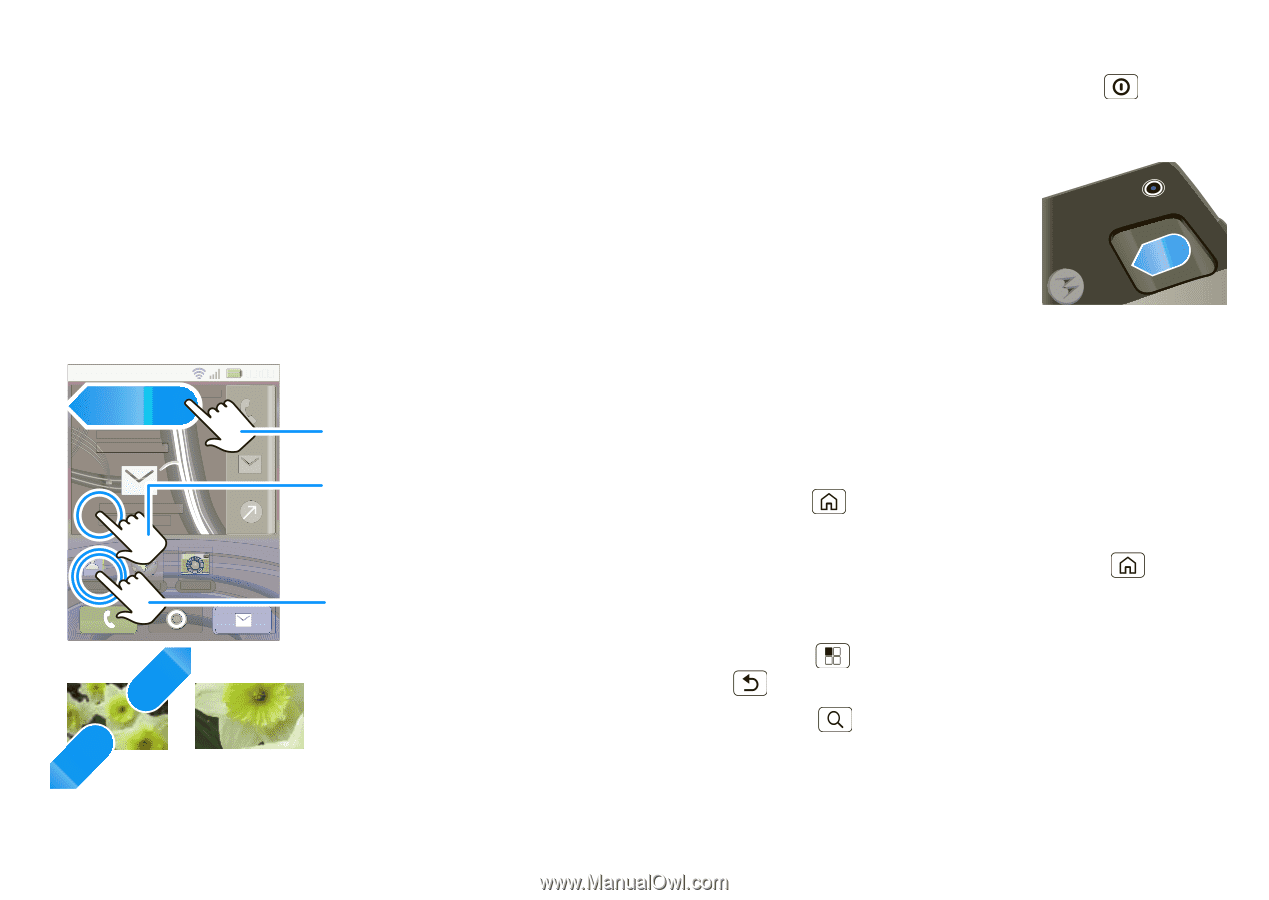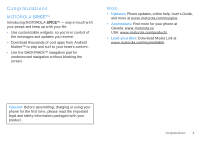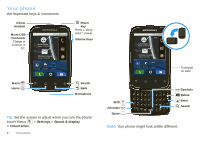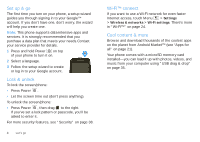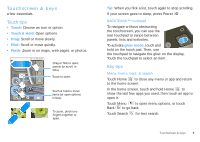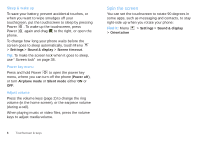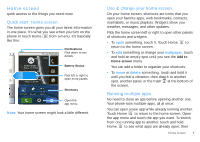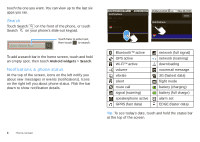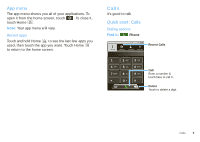Motorola SPICE XT300 User Guide - Page 7
Touchscreen & keys, Touch tips, Key tips
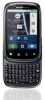 |
View all Motorola SPICE XT300 manuals
Add to My Manuals
Save this manual to your list of manuals |
Page 7 highlights
Touchscreen & keys a few essentials Touch tips • Touch: Choose an icon or option. • Touch & Hold: Open options. • Drag: Scroll or move slowly. • Flick: Scroll or move quickly. • Pinch: Zoom in on maps, web pages, or photos. NOW 11:35 Arthur Baudo Today, 11:35 AM Christine Fanning Today, 11:33 AM Drag or flick to open panels (or scroll, in lists). Touch to open. Contacts Browser Camera Touch & hold to move items (or open options in lists). To zoom, pinch two fingers together or apart. Tip: When you flick a list, touch again to stop scrolling. If your screen goes to sleep, press Power . BACKTRACK™ touchpad To navigate without obstructing the touchscreen, you can use the rear touchpad to swipe between panels, lists and websites. To activate glow mode, touch and hold on the touch pad. Then, use the touchpad to navigate the glow on the display. Touch the touchpad to select an item. Key tips Menu, home, back, & search Touch Home to close any menu or app and return to the home screen. In the home screen, touch and hold Home to show the last few apps you used, then touch an app to open it. Touch Menu to open menu options, or touch Back to go back. Touch Search for text search. Touchscreen & keys 5