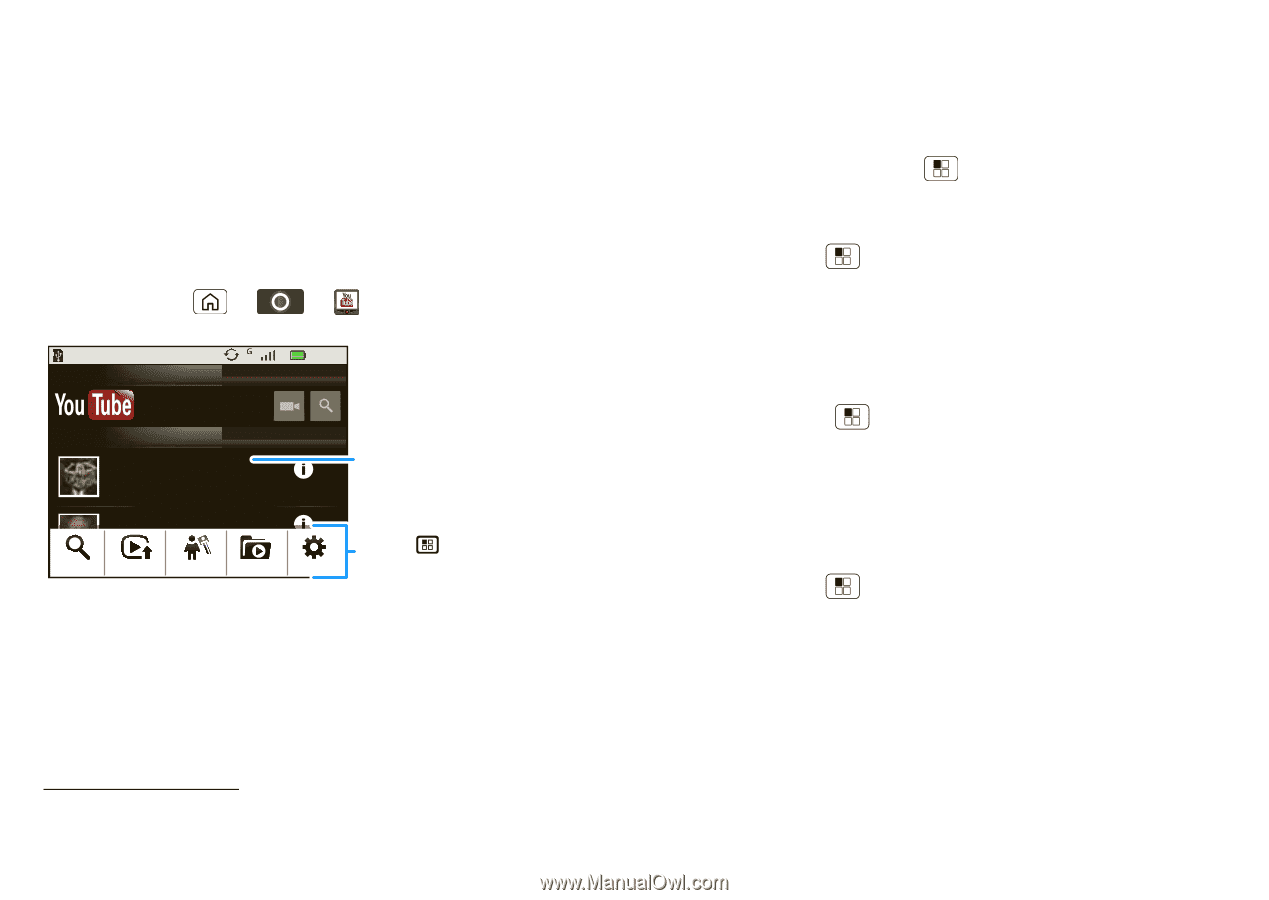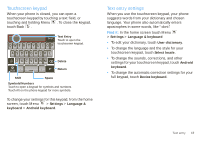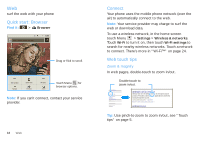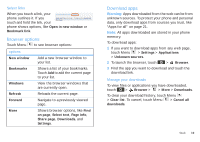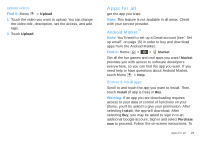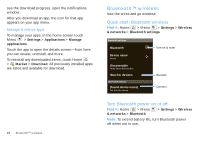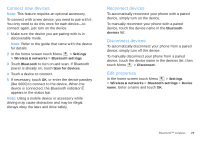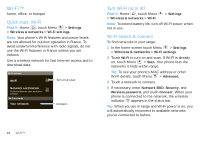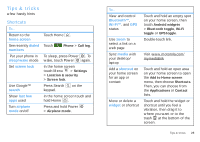Motorola SPICE XT300 User Guide - Page 22
YouTube™, Quick start: YouTube, Watch videos, Search for videos, Share videos, Your account
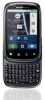 |
View all Motorola SPICE XT300 manuals
Add to My Manuals
Save this manual to your list of manuals |
Page 22 highlights
YouTube™ go and create your own classic Note: This feature is not available in all areas. Check with your service provider. Quick start: YouTube Post that great video you've taken and see how many hits you get. Find it: Home > > YouTube 8:52 You Tube TM Most viewed Lady Gaga On Saturda... Lady Gaga appeared together... 1 day ago gol de cabeza de paler... Search Upload My account Categories Settings Categories Tap to play. Touch to show options. YouTube user-generated content web site lets you share videos with YouTube users everywhere. You don't need a YouTube account to browse and view videos. Note: If you don't have a YouTube account, visit www.youtube.com to find out more. To create an account or sign in, go to "Your account" on page 20. 20 YouTube™ Watch videos See popular video categories, like Most viewed, Most discussed and Most recent. Touch a category, then touch the video to start playing it. To see more video categories, touch Menu > Categories. Search for videos Find it: Menu > Search Enter text, then touch Search. Share videos Send someone a link to a video that you are watching. 1 Touch Menu > Share. 2 Address and complete your email, then touch Send. Your account Log in or create account Find it: Menu > My account 1 To create your YouTube account, touch the "Don't have a YouTube account? Click here to create one" link. If you already have a YouTube account, enter your user name and password, and touch Sign in. 2 For a new account, enter a user name, and complete the fields, then touch I accept.