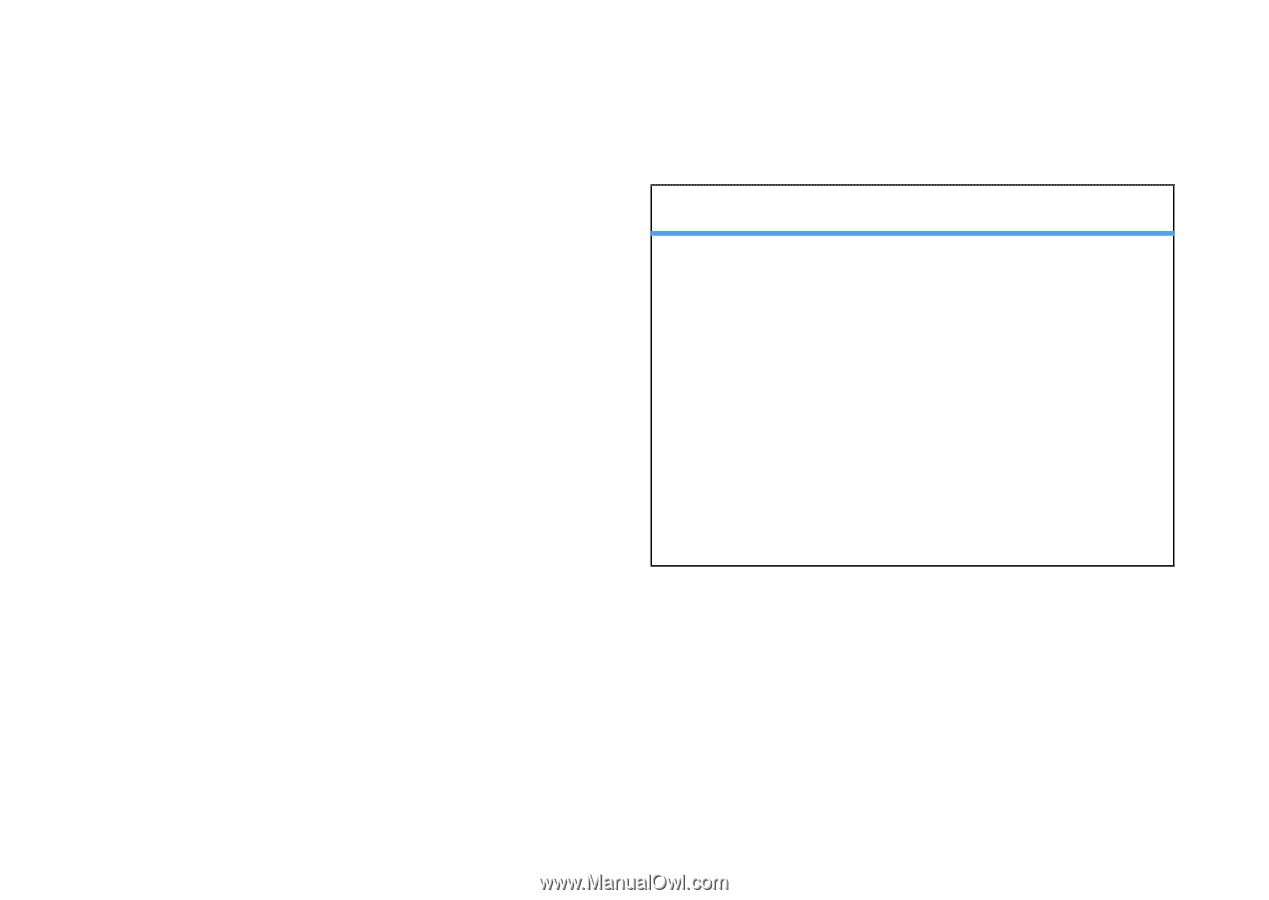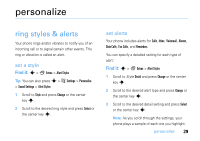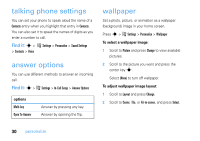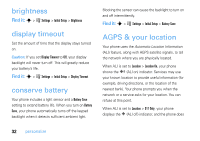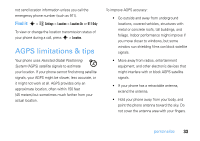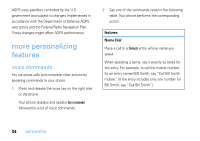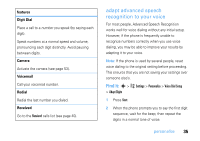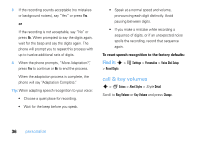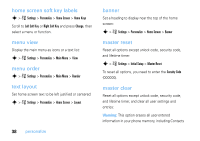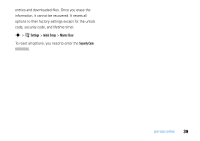Motorola V3SATINPINK User Guide - Page 36
more personalizing features
 |
UPC - 890552608836
View all Motorola V3SATINPINK manuals
Add to My Manuals
Save this manual to your list of manuals |
Page 36 highlights
AGPS uses satellites controlled by the U.S. government and subject to changes implemented in accordance with the Department of Defense AGPS user policy and the Federal Radio Navigation Plan. These changes might affect AGPS performance. more personalizing features voice commands You can place calls and complete other actions by speaking commands to your phone. 1 Press and release the voice key on the right side of the phone. Your phone displays and speaks Say a command, followed by a list of voice commands. 2 Say one of the commands listed in the following table. Your phone performs the corresponding action. features Name Dial Place a call to a Contacts entry whose name you speak. When speaking a name, say it exactly as listed for the entry. For example, to call the mobile number for an entry named BIll Smith, say "Call Bill Smith mobile." (If the entry includes only one number for Bill Smith, say "Call Bill Smith.") 34 personalize