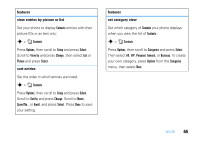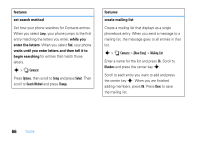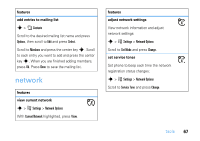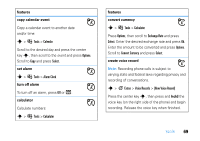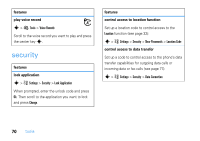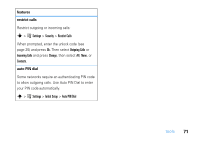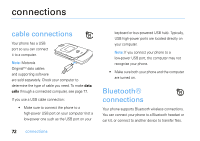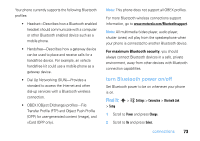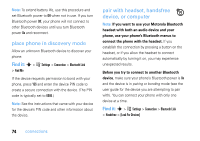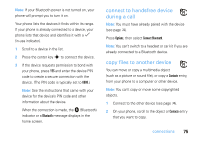Motorola V3SATINPINK User Guide - Page 72
security
 |
UPC - 890552608836
View all Motorola V3SATINPINK manuals
Add to My Manuals
Save this manual to your list of manuals |
Page 72 highlights
features play voice record s > É Tools > Voice Records Scroll to the voice record you want to play and press the center key s. security features lock application s > w Settings > Security > Lock Application When prompted, enter the unlock code and press Ok. Then scroll to the application you want to lock and press Change. features control access to location function Set up a location code to control access to the Location function (see page 32): s > w Settings > Security > New Passwords > Location Code control access to data transfer Set up a code to control access to the phone's data transfer capabilities for outgoing data calls or incoming data or fax calls (see page 77): s > w Settings > Security > Data Connection 70 tools
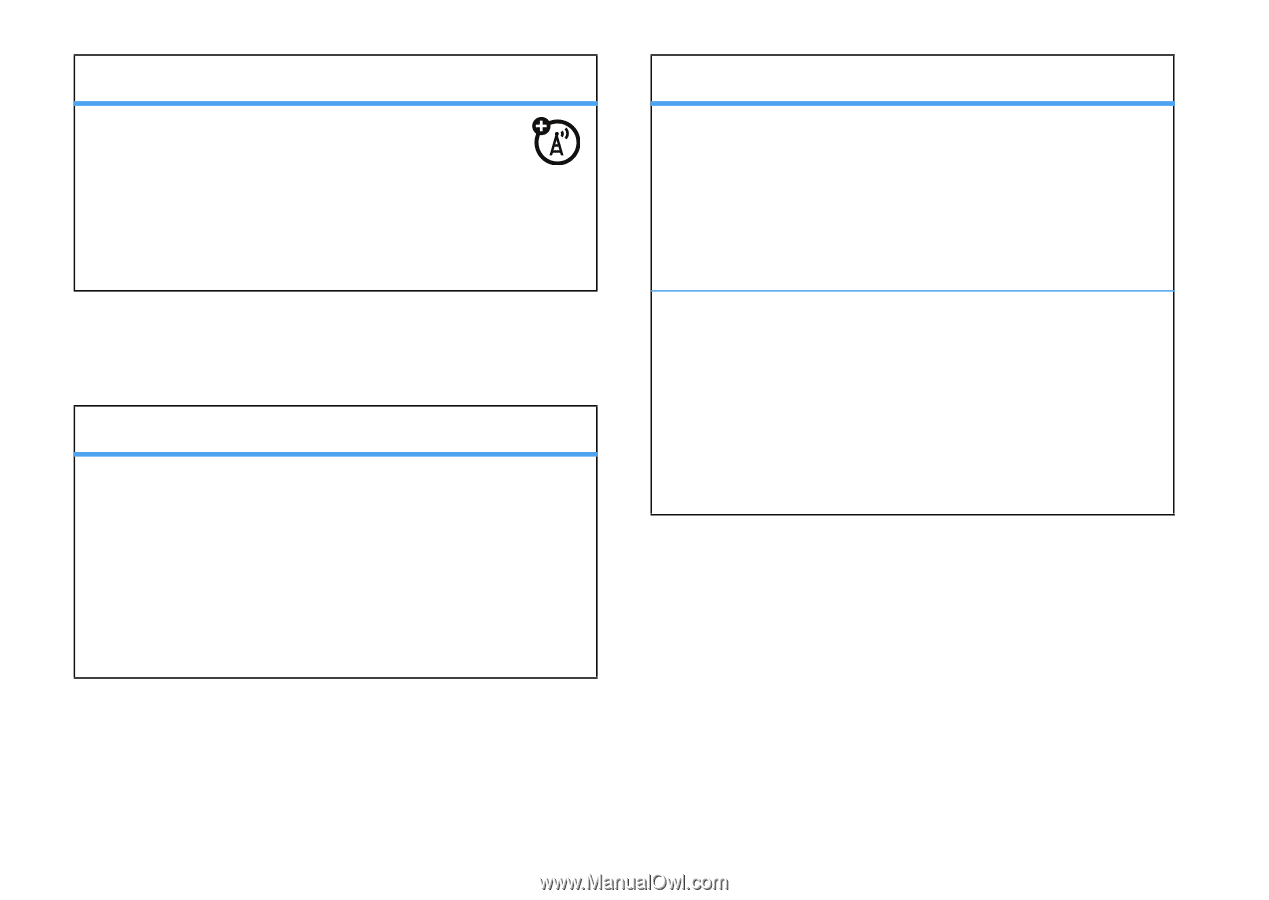
70
tools
security
play voice record
s
>
É
Tools
>
Voice Records
Scroll to the voice record you want to play and press
the center key
s
.
features
lock application
s
>
w
Settings
>
Security
>
Lock Application
When prompted, enter the unlock code and press
Ok
. Then scroll to the application you want to lock
and press
Change
.
features
control access to location function
Set up a location code to control access to the
Location
function (see page 32):
s
>
w
Settings
>
Security
>
New Passwords
>
Location Code
control access to data transfer
Set up a code to control access to the phone’s data
transfer capabilities for outgoing data calls or
incoming data or fax calls (see page 77):
s
>
w
Settings
>
Security
>
Data Connection
features