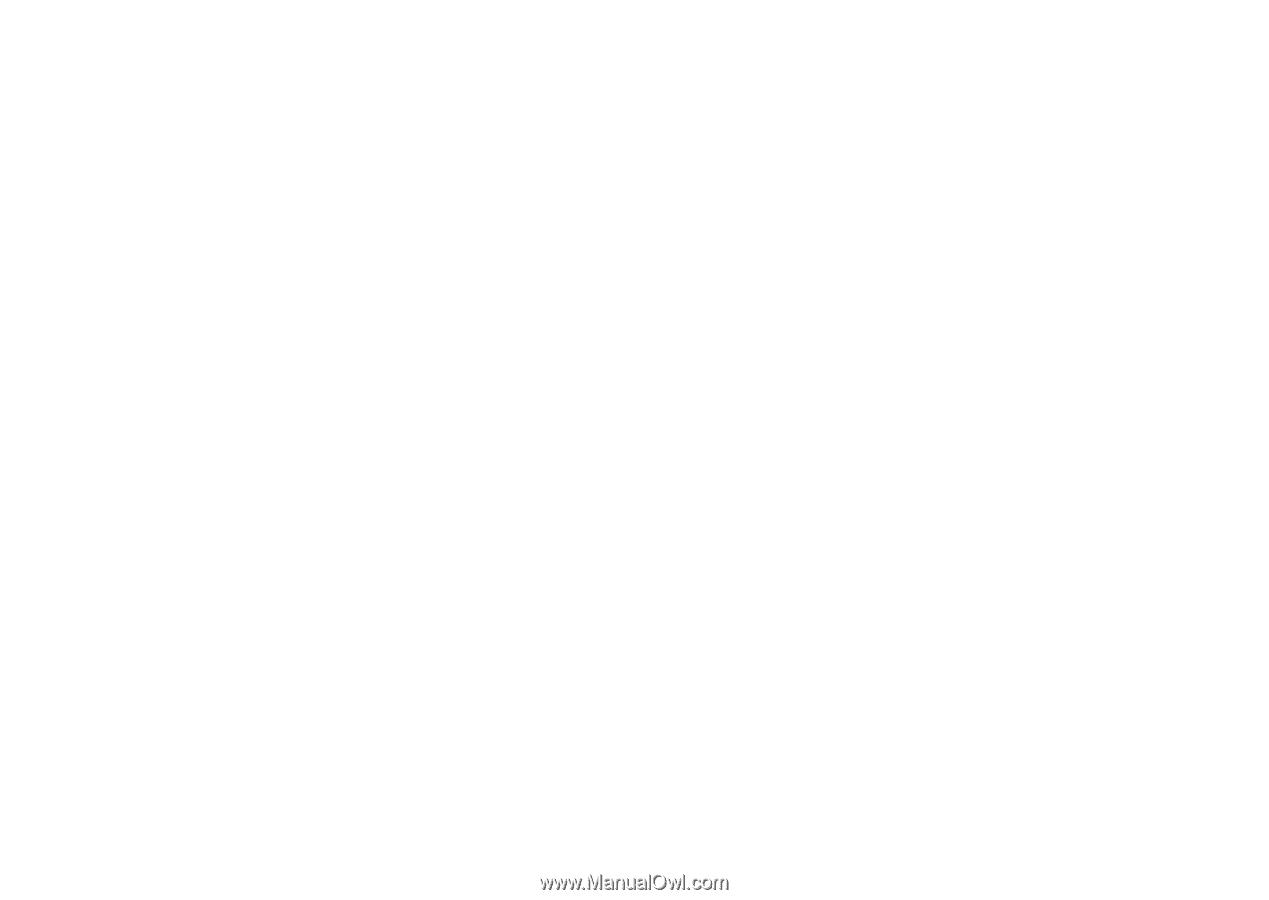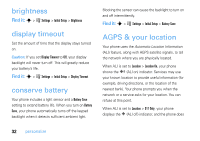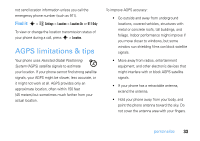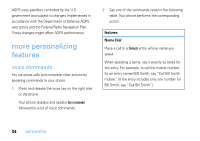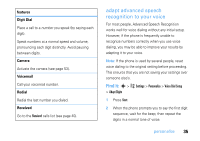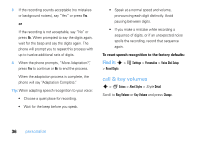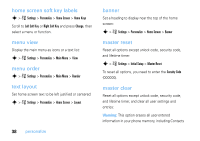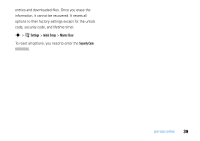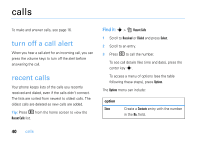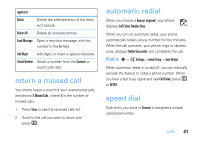Motorola V3SATINPINK User Guide - Page 38
call & key volumes, To reset speech recognition to the factory defaults
 |
UPC - 890552608836
View all Motorola V3SATINPINK manuals
Add to My Manuals
Save this manual to your list of manuals |
Page 38 highlights
3 If the recording sounds acceptable (no mistakes or background noises), say "Yes" or press Yes. or If the recording is not acceptable, say "No" or press No. When prompted to say the digits again, wait for the beep and say the digits again. The phone will prompt you to repeat this process with up to twelve additional sets of digits. 4 When the phone prompts, "More Adaptation?", press Yes to continue or No to end the process. When the adaptation process is complete, the phone will say "Adaptation Complete." Tip: When adapting speech recognition to your voice: • Choose a quiet place for recording. • Wait for the beep before you speak. • Speak at a normal speed and volume, pronouncing each digit distinctly. Avoid pausing between digits. • If you make a mistake while recording a sequence of digits, or if an unexpected noise spoils the recording, record that sequence again. To reset speech recognition to the factory defaults: Find it: s > w Settings > Personalize > Voice Dial Setup > Reset Digits call & key volumes s > f Extras > Alert Styles > Style Detail Scroll to Ring Volume or Key Volume and press Change. 36 personalize