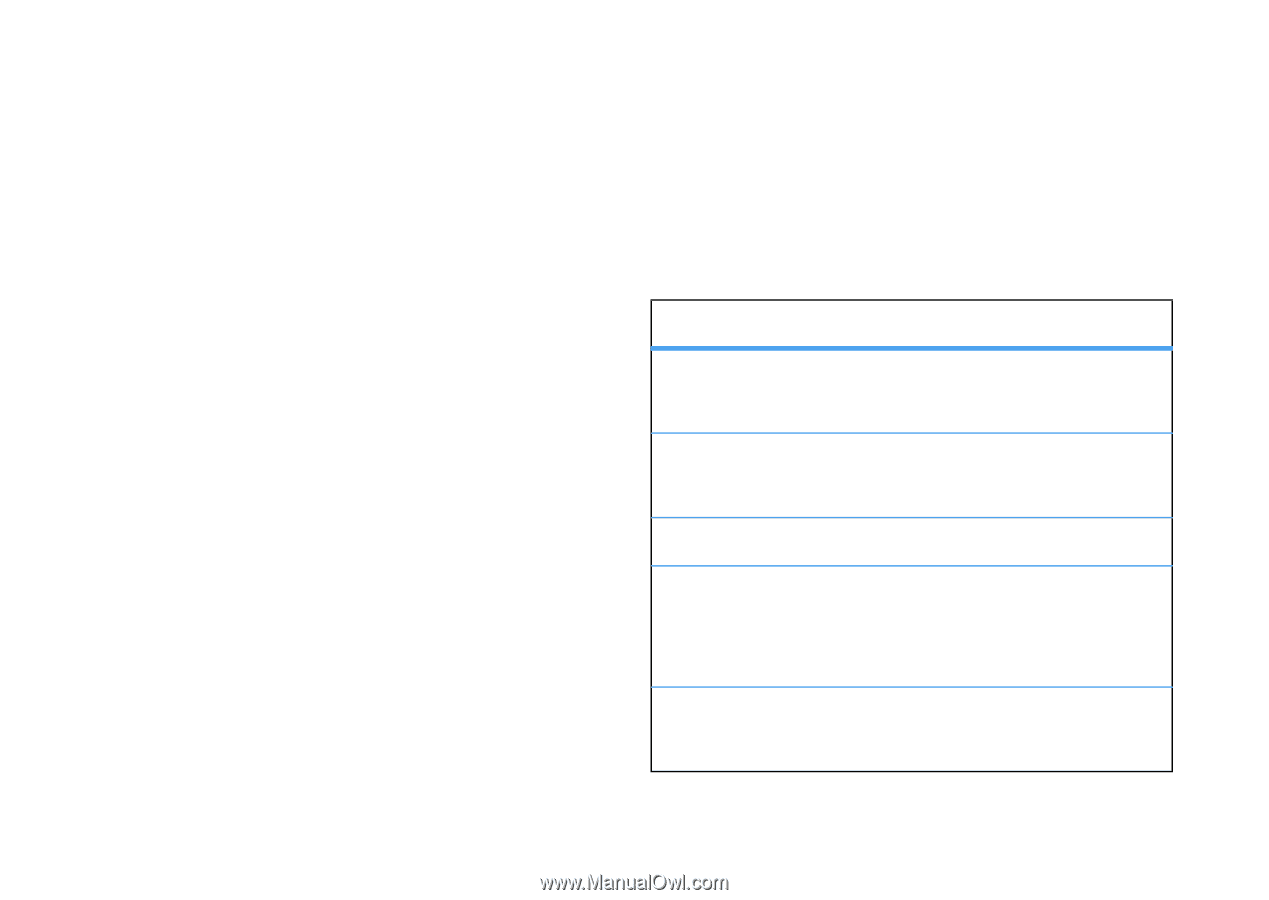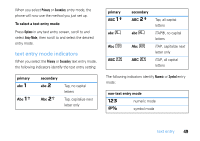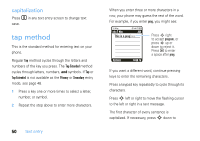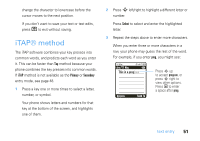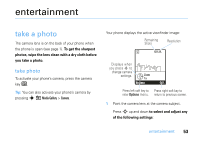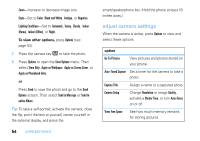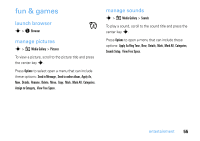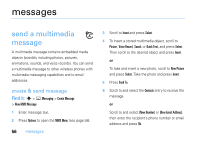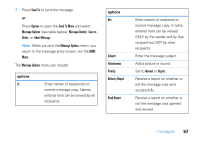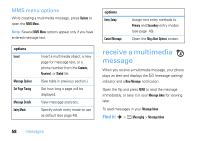Motorola V3SATINPINK User Guide - Page 56
adjust camera settings, To view other options, option
 |
UPC - 890552608836
View all Motorola V3SATINPINK manuals
Add to My Manuals
Save this manual to your list of manuals |
Page 56 highlights
Zoom-Increase or decrease image size. Style-Set to Color, Black and White, Antique, or Negative. Lighting Conditions-Set to Automatic, Sunny, Cloudy, Indoor (Home), Indoor (Office), or Night. To view other options, press Options (see page 54). 2 Press the camera key e to take the photo. 3 Press Options to open the Store Options menu. Then select Store Only, Apply as Wallpaper, Apply as Screen Saver, or Apply as Phonebook Entry. or Press Send to save the photo and go to the Send Options screen. Then select Send in Message or Send to online Album. Tip: To take a self-portrait, activate the camera, close the flip, point the lens at yourself, center yourself in the external display, and press the 54 entertainment smart/speakerphone key. (Hold the phone at least 18 inches away.) adjust camera settings When the camera is active, press Options to view and select these options: option Go To Pictures View pictures and photos stored on your phone. Auto-Timed Capture Set a timer for the camera to take a photo. Capture Title Assign a name to a captured photo. Camera Setup Change Resolution or image Quality, activate a Shutter Tone, or turn Auto-Focus on or off. View Free Space See how much memory remains for storing pictures.