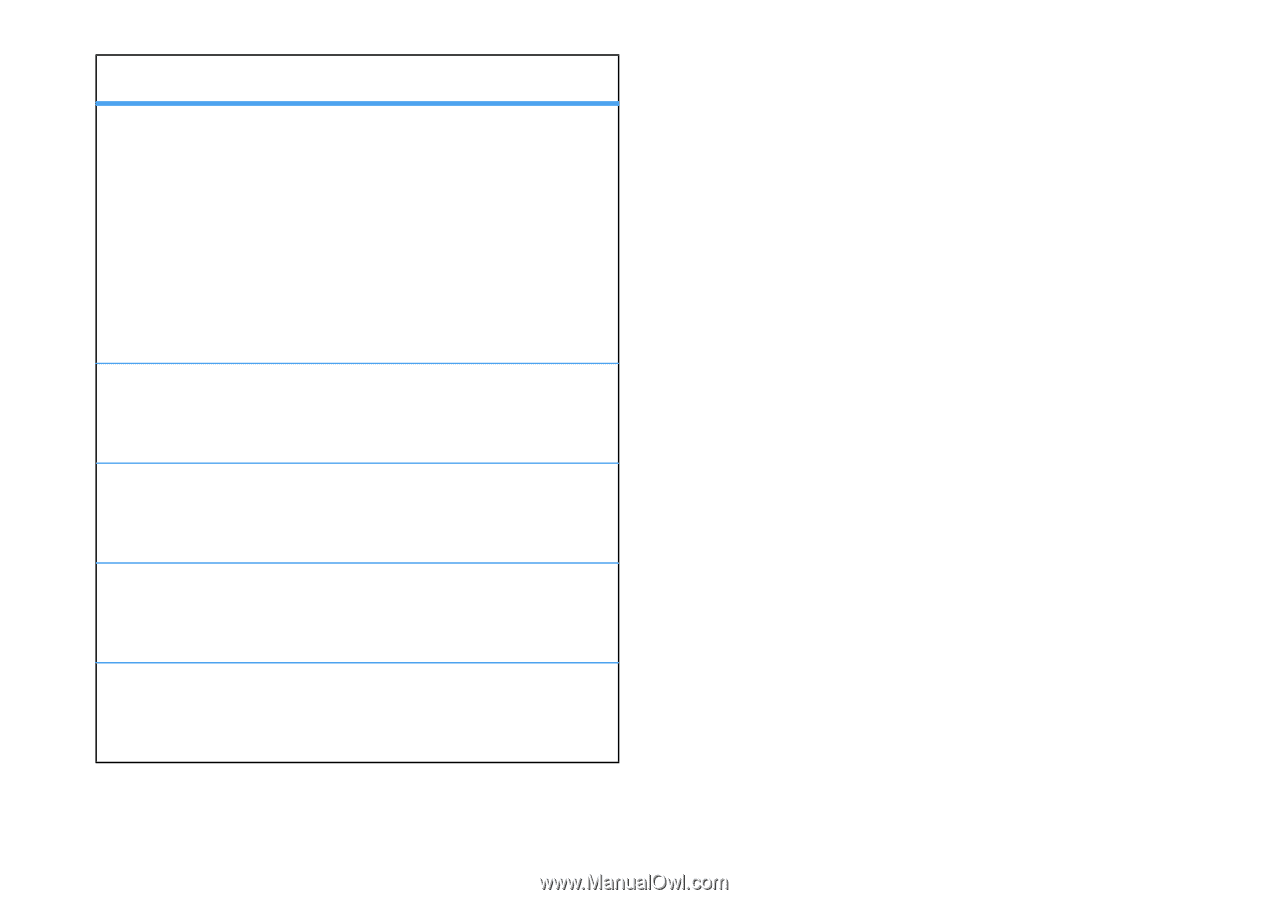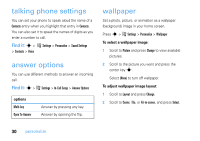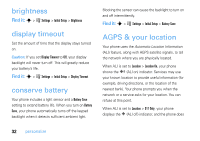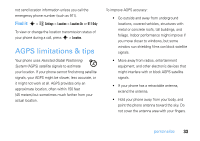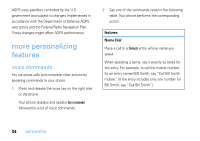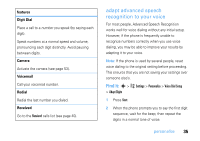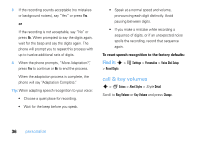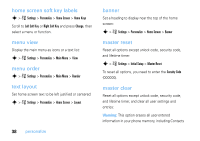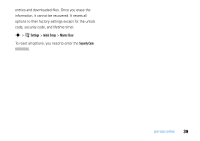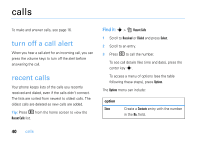Motorola V3SATINPINK User Guide - Page 37
adapt advanced speech, recognition to your voice, Digit Dial, Camera, Voicemail, Redial, Received
 |
UPC - 890552608836
View all Motorola V3SATINPINK manuals
Add to My Manuals
Save this manual to your list of manuals |
Page 37 highlights
features Digit Dial Place a call to a number you speak (by saying each digit). Speak numbers at a normal speed and volume, pronouncing each digit distinctly. Avoid pausing between digits. Camera Activate the camera (see page 53). Voicemail Call your voicemail number. Redial Redial the last number you dialed. Received Go to the Received calls list (see page 40). adapt advanced speech recognition to your voice For most people, Advanced Speech Recognition works well for voice dialing without any initial setup. However, if the phone is frequently unable to recognize numbers correctly when you use voice dialing, you may be able to improve your results by adapting it to your voice. Note: If the phone is used by several people, reset voice dialing to the original setting before proceeding. This ensures that you are not saving your settings over someone else's. Find it: s > w Settings > Personalize > Voice Dial Setup > Adapt Digits 1 Press Start. 2 When the phone prompts you to say the first digit sequence, wait for the beep, then repeat the digits in a normal tone of voice. personalize 35