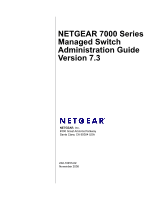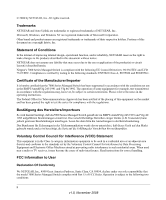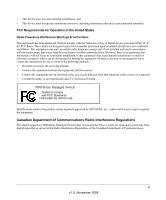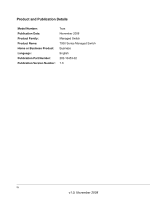v
v1.0, November 2008
Contents
NETGEAR 7000 Series Managed Switch Administration Guide Version 7.3
About This Manual
Conventions, Formats, Scope, and Audience
................................................................
xvii
Additional Documentation
..............................................................................................
xviii
How to Use This Manual
.................................................................................................
xix
How to Print This Manual
................................................................................................
xix
Revision History
...............................................................................................................
xx
Chapter 1
Getting Started
In-band and Out-of-band Connectivity
............................................................................
1-1
Configuring for In-band Connectivity
........................................................................
1-1
Configuring for Out-Of-Band Connectivity
................................................................
1-3
Starting the Switch
..........................................................................................................
1-4
Initial Configuration
.........................................................................................................
1-4
Initial Configuration Procedure
.................................................................................
1-5
Software Installation
.......................................................................................................
1-5
Quick Starting the Networking Device
......................................................................
1-5
System Information and System Setup
....................................................................
1-6
Chapter 2
Using Ezconfig for Switch Setup
Changing the Password
.................................................................................................
2-1
Setting Up the Switch IP Address
...................................................................................
2-2
Assigning Switch Name and Location Information
.........................................................
2-3
Saving the Configuration
................................................................................................
2-3
Chapter 3
Using the Web Interface
Configuring for Web Access
...........................................................................................
3-1
Starting the Web Interface
..............................................................................................
3-2