Nikon 1768 Instruction Manual - Page 117
selecting aperture, selecting shutter speed
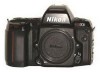 |
View all Nikon 1768 manuals
Add to My Manuals
Save this manual to your list of manuals |
Page 117 highlights
Reference: Available maximum aperture for each film speed ISO film speed 25 50 100 200 400 BOO 1000 112.B 113.3 1/4 1/4.B 1/5.6 1/6.7 1/7.1 As film speed increases by one step, available maximum aperture is stopped down by 112 flstop. If you are using a lens with a maximum aperture smaller than listed, of course, the automatically controlled aperture range is from the lens maximum aperture to its minimum aperture (i.e., its entire range). Note for selecting aperture • Make sure your subject is within Ilash shooting distance range. • The larger the aperture (the smaller the f-number) you select, the farther the maximum shooting distance, whereas the smaller the aperture (the larger the 1number), the smaller the maximum shooting distance. • If subject distance remains the same, the larger aperture you select, the less depth of field; however, Speedlight recycling time is shorter. On the other hand, the smaller the aperture, the greater the depth of field, but recycling time is longer. Note for selecting shutter speed With a slower shutter speed, a smaller aperture is automatically selected, resulting in a shorter shooting distance range. 117















