Nikon 1768 Instruction Manual - Page 15
About electronic beeper
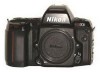 |
View all Nikon 1768 manuals
Add to My Manuals
Save this manual to your list of manuals |
Page 15 highlights
About electronic beeper With the power switch set to 0'1) ,the beeper is on. Two types of sound are emitted: a double-beep which indicates in-focus position, and continuous beeping which is either an operation signal or an alert. Double-beep A double-beep is emitted when a stationary subject becomes in-focus in the Single Servo AF mode' . Continuous beeping sound indicates: (As an operation signal) • Film rewind is complete. o Self-timer is activated (pp. 95-96). (As an alert signal) o Possible picture blur due to slow shutter speed in Programmed or Aperture-Priority Auto exposure mode. o Possible over- or underexposure (with H : or t 0 indications) in auto exposure mode'. • Lens aperture is not set to the minimum setting in Programmed or Shutter-Priority auto exposure mode' . • Film reaches the end of the roll and requires rewinding' . • You have loaded a non-OX film or film with a damaged or unacceptable OX code for auto OX setting. • Camera detects an abnormality such as tom or damaged film during film advance. • Vari-Program is set with non-CPU lenses. • Shutter-Priority Auto exposure mode is set with Bulb setting. • Bulb setting is selected for Automatic Exposure Bracketing function of MF-26. • Speedlight is not set to TIL flash mode with Auto Multi-Program. • Sounds when the shutter release button is lightly pressed. Data Link System users You can use the Electronic Organizer to cancel the doublebeep alert for in-focus and/or the continuous beep for picture blur alert. The beeper also comes on when the camera's computer memory is full in the Memo Holder function. For details, refer to Nikon AC-1 E card instruction manual. 15















