Nikon 1768 Instruction Manual - Page 93
compensation is on, the compensation value disappears
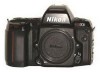 |
View all Nikon 1768 manuals
Add to My Manuals
Save this manual to your list of manuals |
Page 93 highlights
1° _ ~.!J ,!=- ,"C, C, F3. .t.: 2. Once set, exposure compensation remains fixed until reset. Although the ili symbol stays on to indicate that exposure compensation is on, the compensation value disappears from the readout when you remove your finger from ili button, To confirm compensation value, press ili button again , 3. After shooting, be sure to reset amount of compensation to "0" to resume normal operation, 93

1
°
,!=-
,"
..
..
_
~.!J
C, C,
F
3.t:
2.
Once set, exposure compensation remains fixed until reset.
Although the
ili
symbol stays on
to
indicate that exposure
compensation is on, the compensation value disappears
from the readout when you remove your finger from
ili
button, To confirm compensation value, press
ili
button
again,
3.
After shooting, be sure
to
reset amount
of
compensation
to
"0"
to
resume normal operation,
93














