Nikon 1768 Instruction Manual - Page 28
Advance
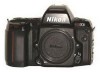 |
View all Nikon 1768 manuals
Add to My Manuals
Save this manual to your list of manuals |
Page 28 highlights
FILM ADVANCE MODE SINGLE-FRAME SHOOTING :e 5 fS.6 EJ~DWF [ :J (!) _

FILM
ADVANCE
MODE
There are three automatic film advance modes. To choose a
mode, press and hold the film advance mode button and rotate
the command dial. Set
I]]
for single-frame shooting,
Q!jL
for
continuous low-speed shooting or
~H
for continuous high-
speed shooting, and so on.
28
SINGLE-FRAME SHOOTING
:e
5
fS.6
EJ~DWF
[
:J
(!) _
<ti'M4l
With the film advance mode at
1]],
fully depressing the shutter
release button takes one picture and automatically advances
the film by one frame. Film is advanced immediately after the
shutter closes whether you remove your finger from the shutter
release button
or
keep the button depressed. To take the next
shot, lift your finger from the button, then fully depress
it
again.














