Nikon 1768 Instruction Manual - Page 79
Recommended lenses, Recommended camera settings, Procedure, Some ways to increase apparent sharpness
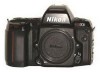 |
View all Nikon 1768 manuals
Add to My Manuals
Save this manual to your list of manuals |
Page 79 highlights
Recommended lenses Select lens according to the desired effect. If you want an expansive view, use a wideangle AF Nikkor lens. If you prefer to emphasize your subject by magnifying it, use a telephoto AF Nikkor lens. Recommended camera settings Metering system ~ for Matrix' Focus area [D) for Wide' Focus mode S for Single Servo AF Film advance mode II] for single-frame shooting, or ~H or * Automatically selected. ~ L for continuous shooting Procedure You can follow steps 4-6 of basic shooting procedure on pp. 21-24. Landscape Program tends to select a slow shutter speed and a smaller aperture to assure sharply focused landscape pictures. To avoid camera shake, use a tripod. Some ways to increase apparent sharpness • Use a higher ISO film to get smaller f/stops. • Choose a scene where the foreground and background are relatively close to each other. • Shoot from the same position, but use a lens with a wider angle. MF-26 users Use the All Mode Exposure Bracketing feature to take several pictures at different f/stops. This will give you a variety of pictures from which you can choose the best resu lt. 79















