Nikon 1768 Instruction Manual - Page 122
Create, Natural-looking, Stream, Ught-rear-curtain
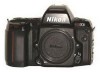 |
View all Nikon 1768 manuals
Add to My Manuals
Save this manual to your list of manuals |
Page 122 highlights
TO CREATE NATURAL-LOOKING STREAM OF UGHT-REAR-CURTAIN SYNC Normally in flash synchronization, the Speedlight fires at the beginning of the exposure. When the shutter speed is low, the result is an unnatural light pattern. When Rear-Curtain Sync is set, the Speedlight fires at the end of the exposure, turning available light into a stream of light that follows the flash-illuminated moving subject. Since Rear-Curtain Sync is especially effective at a slow shutter speed, Slow Sync is automatically set at the same time that Rear-Curtain Sync is set in the Auto-Multi Program or AperturePriority Auto exposure mode. However, to set a desired shutter speed, set the N90 to Shutter-Priority Auto or Manual exposure mode. • When the SB-25 or SB-24 is used, note that the Rear-Curtain Sync setting on the camera body is ignored. So you have to set the speedlight unit itself for Rear-Curtain Sync. • Rear-Curtain Sync cannot be set with Vari-Program • Rear-Curtain Sync cannot be set if Red -Eye Reduction (p. 144) has been set. Rear-Curtain Sync with low shutter speed Front-Curtain Sync with low shutter speed 122















