Nikon 1768 Instruction Manual - Page 19
Basic, Shooting
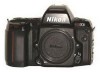 |
View all Nikon 1768 manuals
Add to My Manuals
Save this manual to your list of manuals |
Page 19 highlights
BASIC SHOOTING This section features the settings for most common picture-taking situations when AF Nikkor* lenses are used: Rim advance mode: single-frame shooting Metering: Advanced Matrix Metering Focus Area: Wide Focus mode: Single Servo AF Exposure mode: Auto Multi-Program (If you are using AI-P-Nikkor lens, use manual focus {see pp. 46-48]. If you are using other non-AF Nikkor lenses, use Center-Weighted or Spot Metering {see p. 32j, manual focus, and AperturePriority Auto or Manual Exposure mode {see pp. 60-62 or 63-66}. To confirm usable mode by lens, see chart on p. 104.) • AF Nikkor lenses includes D-type AF Nikkor lenses and AF-I Nikkor lenses. 1 Set focus mode selector to S for Single Servo autofocus. If lens has an A-M switch, set switch to A. If you are using an AF-I Nikkor lens, set the lens focus mode ring to A or MI A. 2 Set lens to its minimum aperture (highest f-number marked in orange on AF Nikkor lenses) and lock lens aperture of AF Nikkor lens at its minimum setting (see lens instruction manual). 19















