Nikon 1768 Instruction Manual - Page 71
To confirm selected Vari-Program, the LCD, panel, To cancel Vari-Program, MF-26, users
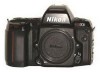 |
View all Nikon 1768 manuals
Add to My Manuals
Save this manual to your list of manuals |
Page 71 highlights
To confirm selected Vari-Program in the LCD panel Press the Ps button. The selected Vari-Program (P0 , ,. f , HF , L R, 5 L, 5 P or [ tI) is temporarily indicated in place of the frame counter in the LCD panel. If you want to change the VariProgram option, without removing your finger from the Ps button, rotate the command dial. 3. Remove your finger from Ps button. The frame counter appears again in the LCD panel but Vari-Program indicator remains in the viewfiner. When Vari-Program is set, camera settings are automatically reset as follows: Flexible Program Cancelled Metering system Matrix Metering* Exposure compensation ±O* Focus area Wide* With Nikon Speedlight Sync mode Normal for P0 , HF, t R, 5 t , 5 P or [ tI or Red-Eye Reduction for ,. f Flash output level compensation ±O* Flash mode (on Speedlight) TTL auto (for Automatic Balanced Fill-Flash with TTL Multi Sensor) • You can change setting as desired. To cancel Vari-Program Press MODE button and hold it in . Confirm p, starts blinking , then rotate command dial until desired exposure mode appears. MF-26 users You can also confirm the selected program in the MF-26's LCD panel. 71















