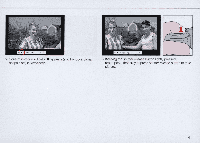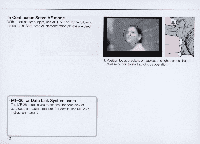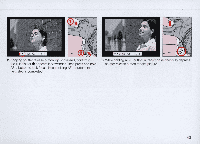Nikon 1768 Instruction Manual - Page 38
Continuous Servo AF with Release-Priority
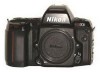 |
View all Nikon 1768 manuals
Add to My Manuals
Save this manual to your list of manuals |
Page 38 highlights
125 F5.6 eJ~ tt@ m:I ( 11 m=::J

125
F5.6
eJ~
tt@
m:I
(
11
m=::J
<:l_.".
Continuous Servo AF with Release-Priority
Under some conditions, such as very fast action situations, you
may want
to
take a picture even if focus has not been
successfully accomplished.
In
such cases, use this mode. Set
focus mode
to
C
to
use Continuous Servo AF with Release-
Priority.
In
Continuous Servo autofocus mode, as you lightly press the
shutter release button, focus detection begins and the lens
focuses for as long as you keep the shutter release button
lightly pressed. Since the priority is on shutter release, you can
fully depress the shutter release button regardless
of
focus
status.
38
Stationary
subject
is
in
focus
With
a
stationary
subject:
Lightly press the shutter release
button to start autofocus operation. When the subject is
in
focus, the camera's autofocus motor (or the built-
in
motor of
an
AF-I Nikkor lens) stops driving the autofocus lens and .
lights
up. Unless you remove your finger from the shutter release
button, the motor will start driving the lens again
to
obtain
an
in-focus picture
if
the focus distance changes.
-4
Subject
is
located closer than
th
e closest focusing
distance of the lens. Move away from subject and
refocus.
~
Appears when TC-16A
is
used, alerting that the lens
focusing ring
is
not set at infinity
(
00
).
Set focus mode