Nikon 1768 Instruction Manual - Page 22
Appears when TC-16A
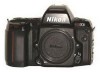 |
View all Nikon 1768 manuals
Add to My Manuals
Save this manual to your list of manuals |
Page 22 highlights
5 Lightly press shutter release button to start autofocus operation and switch exposure meter on . Confirm that the in-focus indicator . for a stationary subject or ~.~ for a moving subject appears on the viewfinder's LCD readout. Confirm , too, that the shutter speed and aperture indications are shown. Exposure readouts also appear in the camera's external LCD panel. In the Single Servo autofocus mode with Focus-Priority, the shutter cannot be released until . or ~.~ appears, indicating that the subject is in focus; the focus is then subsequently locked . If the distance between you and the subject changes, remove your finger from the shutter release button, then lightly press it again to refocus. • ~

5
Lightly press shutter release button to start autofocus
operation and switch exposure meter on.
Confirm that the in-focus indicator .
for a
stationary
subject or
~.~
for a
moving
subject appears on the viewfinder's LCD
readout. Confirm, too, that the shutter speed and aperture
indications are shown. Exposure readouts also appear
in
the
camera's external LCD panel.
In
the Single Servo autofocus mode with Focus-Priority, the
shutter cannot be released until . or
~.~
appears, indicating
that the subject
is
in
focus; the focus
is
then subsequently
locked. If the distance between you and the subject changes,
remove your finger from the shutter
re
lease button, then lightly
press it again to refocus.
22
•
In-focus indication for stationary subject
~
<4
Focus Tracking (automatically activates)
~.~
In-focus indication for moving subject
<4
Subject
is
located closer than the lens' closest
focusing distance. Move away from the subject
and refocus.
~
Appears when TC-16A
is
used, alerting that the
lens focusing ring
is
not set at infinity
H.
See
p.
36.
, I I
I,
-
~
<4
-
If
~
<4
blinks
in
the viewfinder: Autofocus
is
not
, I I
I'
possible
(p.
44).














