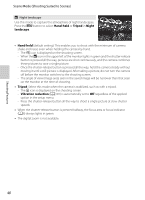Nikon COOLPIX S9300 Reference Manual - Page 60
Portrait, Landscape, Sports, captures a series of still images that allow you to clearly see - rating
 |
View all Nikon COOLPIX S9300 manuals
Add to My Manuals
Save this manual to your list of manuals |
Page 60 highlights
Shooting Features Scene Mode (Shooting Suited to Scenes) y M b Portrait Use this mode for portraits. • The camera detects and focuses on a face (see "Using Face Detection" (A75) for more information). • After the skin softening feature makes facial skin tones softer, the camera records the image (A52). • If no faces are detected, the camera focuses on the subject at the center of the frame. • The digital zoom is not available. y M c Landscape Use this mode for vivid landscapes and cityscapes. • When the shutter-release button is pressed halfway, the focus area or focus indicator (A6) always lights in green. y M d Sports Use this mode when shooting sporting events. The camera captures a series of still images that allow you to clearly see detailed movements in a moving subject. • The camera focuses at the center area of the frame. • To capture a series of images, hold down the shutter- release button all the way. About six pictures are shot at a rate of about two frames per second (fps) (when image mode is set to P 4608×3456). • The camera focuses the subject even when the shutter-release button is not pressed halfway. You may hear the sound of the camera focusing. • Focus, exposure, and hue are fixed at the values determined with the first shot in each series. • The frame rate with continuous shooting may become slow depending upon the current image mode setting, image size setting, memory card used, or shooting condition. 42