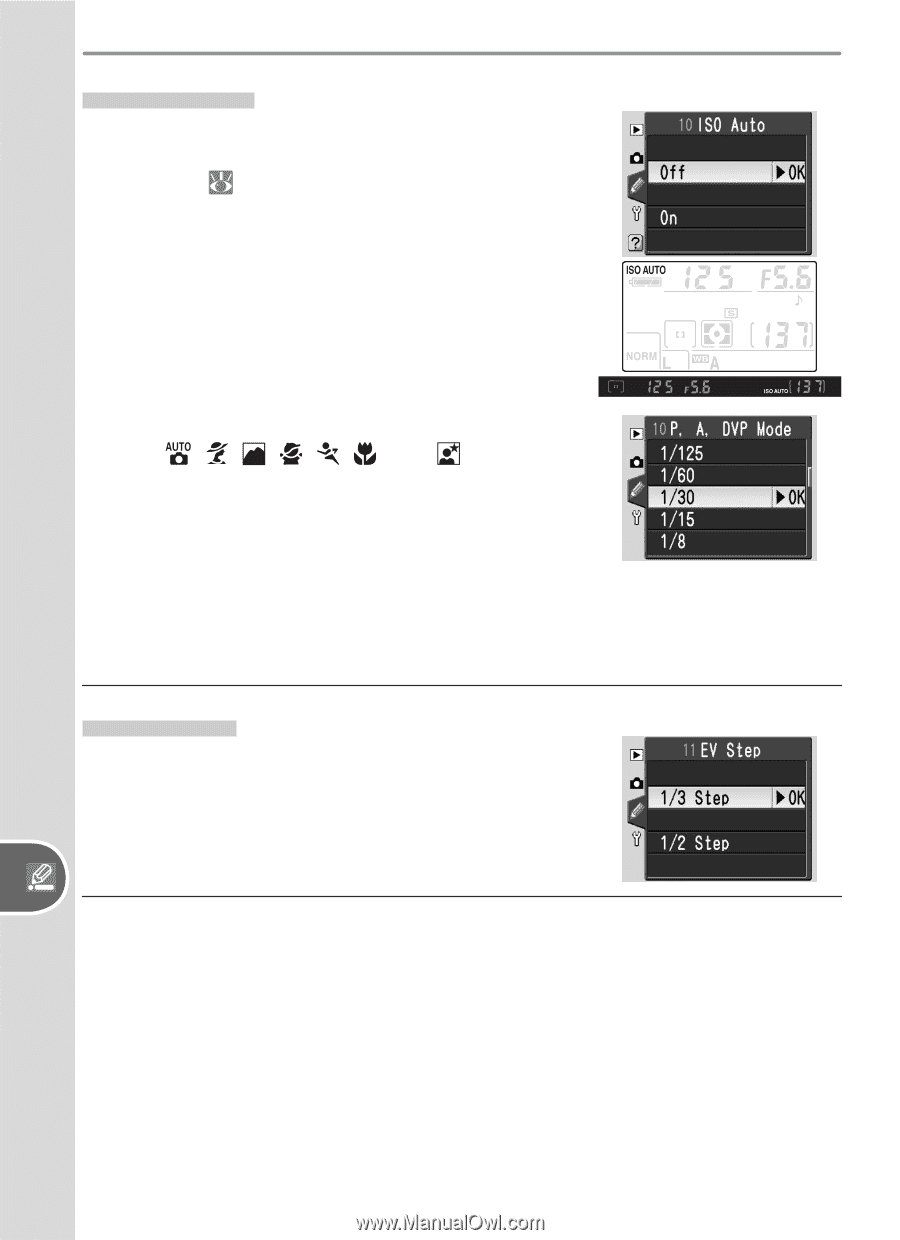Nikon D50 D50 User's Manual - Page 102
EV Step, ISO Auto, P, A, DVP mode
 |
View all Nikon D50 manuals
Add to My Manuals
Save this manual to your list of manuals |
Page 102 highlights
10: ISO Auto At the default setting of Off, sensitivity (ISO equivalency) will remain fixed at the value selected by the user ( 39). If On is selected, the camera will automatically choose a sensitivity between ISO 200 and 1600 if optimal exposure can not be achieved at current settings. An ISO AUTO icon is displayed in the control panel and viewfinder; this icon will blink when sensitivity is altered from the value selected by the user. Selecting On displays the menu shown at right. In P, A and modes, the user can choose a maximum shutter speed. If the shutter speed would exceed this value at the sensitivity selected by the user, the camera will automatically raise sensitivity to compensate. Select P, A, DVP mode to choose a maximum shutter speed (the default is 1/30 s). Select Done to exit to the CSM menu. 11: EV Step Choose whether the camera makes adjustments to shutter speed, aperture, exposure compensation, bracketing, and flash compensation in increments equivalent to 1/3 EV (1/3 Step, the default option) or ½ EV. 92 Setup Custom Settings