Nikon D50 D50 User's Manual - Page 38
Making a Selection, The multi selector is used to navigate through the camera menus.
 |
View all Nikon D50 manuals
Add to My Manuals
Save this manual to your list of manuals |
Page 38 highlights
Making a Selection The multi selector is used to navigate through the camera menus. Move cursor up Increase number Return to previous menu Cancel (can also be performed with button) To modify menu settings: 1 Display sub-menu Make selection (selection can also be made with button) Move cursor down Decrease number 2 Reference-Using Camera Menus Display menus 3 Highlight icon for current menu Select menu 4 5 Position cursor in selected menu 28 Highlight menu item
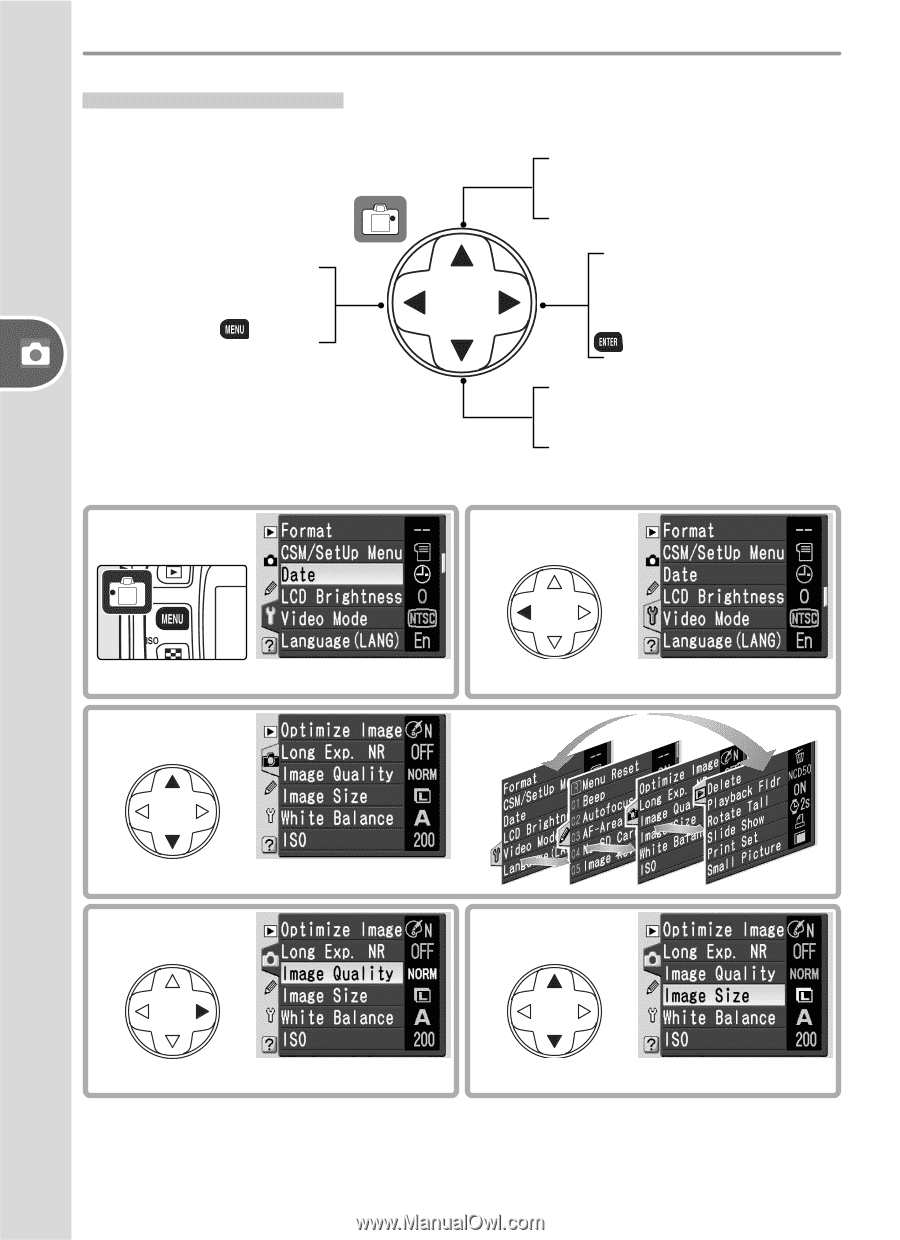
28
Reference—Using Camera Menus
Making a Selection
The multi selector is used to navigate through the camera menus.
To modify menu settings:
Move cursor up
Increase number
Return to previous menu
Cancel (can also be per-
formed with
button)
Display sub-menu
Make selection (selection
can also be made with
button)
Move cursor down
Decrease number
2
Highlight icon for current menu
1
Display menus
3
Select menu
5
Highlight menu item
4
Position cursor in selected menu














