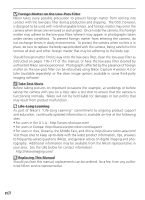Nikon D50 D50 User's Manual - Page 15
The Viewfinder Display
 |
View all Nikon D50 manuals
Add to My Manuals
Save this manual to your list of manuals |
Page 15 highlights
The Viewfinder Display 1 When the battery is totally exhausted, the display in the viewfinder will dim. The view- finder display will return to normal when a 2 2 fully-charged battery is inserted. Introduction-Getting to Know the Camera 3 56 7 8 9 10 11 12 13 4 14 15 16 17 1 Reference circle for center-weighted metering 96 2 Focus brackets (focus areas) .... 16, 33 3 "No memory card" warning .. 11, 123 4 Battery indicator 14 5 Focus indicator 17, 35, 123 6 Focus area 16, 33 AF-area mode 89 7 Flash value (FV) lock 98 8 Shutter speed 40-45 9 Aperture (f/-number 40-45 10 Flash compensation indicator........ 38 11 Exposure compensation indicator.. 47 12 Number of exposures remaining ... 14 Number of shots remaining before memory buffer fills 21 Preset white balance recording indicator 79 Exposure compensation value ....... 47 Flash compensation value 38 PC mode indicator 59, 60 13 Flash-ready indicator 18 14 Autoexposure (AE) lock 97 15 Electronic analog exposure display.. 46 Exposure compensation 47 16 Auto sensitivity indicator......... 91, 92 17 "K" (appears when memory remains for over 1000 exposures 5 Large-Capacity Memory Cards When enough memory remains on the memory card to record a thousand or more pictures at current settings, the number of exposures remaining will be shown in thousands, rounded down to the nearest hundred (e.g., if there is room for approximately 1,260 exposures, the exposure count display will show 1.2 K). Camera Off Display If the camera is turned off with a battery and memory card inserted, the number of exposures remaining will be displayed in the control panel. 5