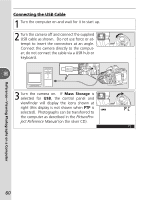Nikon D50 D50 User's Manual - Page 70
Connecting the USB Cable, Mass Storage
 |
View all Nikon D50 manuals
Add to My Manuals
Save this manual to your list of manuals |
Page 70 highlights
Reference-Viewing Photographs on a Computer Connecting the USB Cable 1 Turn the computer on and wait for it to start up. 2 Turn the camera off and connect the supplied USB cable as shown. Do not use force or attempt to insert the connectors at an angle. Connect the camera directly to the computer; do not connect the cable via a USB hub or keyboard. 3 Turn the camera on. If Mass Storage is selected for USB, the control panel and viewfinder will display the icons shown at right (this display is not shown when PTP is selected). Photographs can be transferred to the computer as described in the PictureProject Reference Manual (on the silver CD). 60

60
Reference—Viewing Photographs on a Computer
Connecting the USB Cable
1
Turn the computer on and wait for it to start up.
3
Turn the camera on.
If
Mass Storage
is
selected for
USB
, the control panel and
viewfinder will display the icons shown at
right (this display is not shown when
PTP
is
selected).
Photographs can be transferred to
the computer as described in the
PicturePro-
ject Reference Manual
(on the silver CD).
2
Turn the camera off and connect the supplied
USB cable as shown.
Do not use force or at-
tempt to insert the connectors at an angle.
Connect the camera directly to the comput-
er; do not connect the cable via a USB hub or
keyboard.