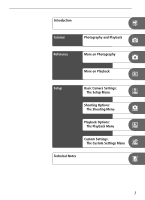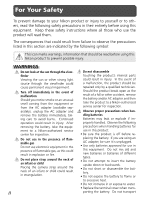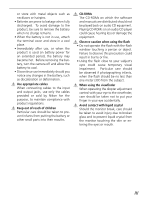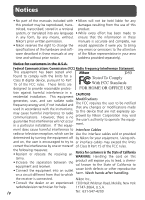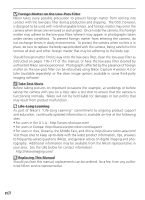vi
Table of Contents
For Your Safety
..............................................................................................
ii
Notices
...........................................................................................................
iv
Introduction
....................................................................................................
1
Getting to Know the Camera
.......................................................................
2
First Steps
......................................................................................................
7
Attaching a Lens
...........................................................................................
7
Charging and Inserting the Battery
................................................................
8
Basic Setup
...................................................................................................
10
Inserting Memory Cards
................................................................................
11
Adjusting Viewfinder Focus
...........................................................................
13
Tutorial: Photography and Playback
............................................................
14
Taking Photographs in
Mode
.................................................................
14
Digital Vari-Programs
...................................................................................
19
Choosing a Shooting Mode
..........................................................................
21
Using the Self-timer or Remote Control
......................................................
22
Basic Playback
...............................................................................................
24
Reference
........................................................................................................
25
Using Camera Menus
....................................................................................
26
Reference: More on Photography
................................................................
30
Image Quality and Size
.................................................................................
30
Image Quality
...............................................................................................
31
Image Size
....................................................................................................
32
Choosing the Focus Area
..............................................................................
33
Manual Focus
................................................................................................
35
Flash Sync Mode
............................................................................................
36
Sensitivity (ISO Equivalency)
.........................................................................
39
P, S, A, and M Modes
....................................................................................
40
Choosing an Exposure Mode
.........................................................................
40
P: Programmed Auto
.....................................................................................
42
S: Shutter-Priority Auto
..................................................................................
43
A: Aperture-Priority Auto
..............................................................................
44
M: Manual
....................................................................................................
45
Exposure Compensation (P, S, A, and M Modes Only)
....................................
47
Optimizing Images
........................................................................................
48
White Balance
...............................................................................................
49
Restoring Default Settings
...........................................................................
50
Reference: More on Playback
........................................................................
51
Viewing Photographs
...................................................................................
51
Protecting Photographs from Deletion
.......................................................
56
Deleting Individual Photographs
.................................................................
57
Viewing Photographs on TV
........................................................................
58