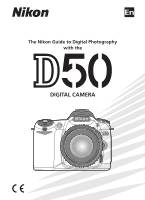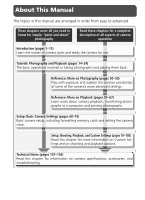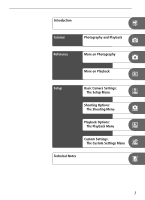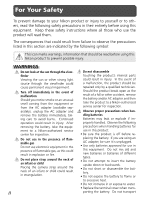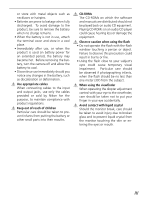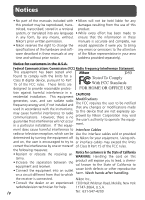Nikon D50 D50 User's Manual - Page 2
About This Manual - 50
 |
View all Nikon D50 manuals
Add to My Manuals
Save this manual to your list of manuals |
Page 2 highlights
About This Manual The topics in this manual are arranged in order from easy to advanced. These chapters cover all you need to know for simple, "point-and-shoot" photography Read these chapters for a complete description of all aspects of camera operation Introduction (pages 1-13) Learn the names of camera parts and ready the camera for use. Tutorial: Photography and Playback (pages 14-24) The basic operations involved in taking photographs and playing them back. Reference: More on Photography (pages 30-50) Play with exposure and explore the creative possibilities of some of the camera's more advanced settings. Reference: More on Playback (pages 51-67) Learn more about camera playback, transferring photographs to a computer, and printing photographs. Setup: Basic Camera Settings (pages 68-75) Basic camera setup, including formatting memory cards and setting the camera clock. Setup: Shooting, Playback, and Custom Settings (pages 76-100) Read this chapter for more information on Custom Settings and on shooting and playback options. Technical Notes (pages 101-103) Read this chapter for information on camera specifications, accessories, and troubleshooting.