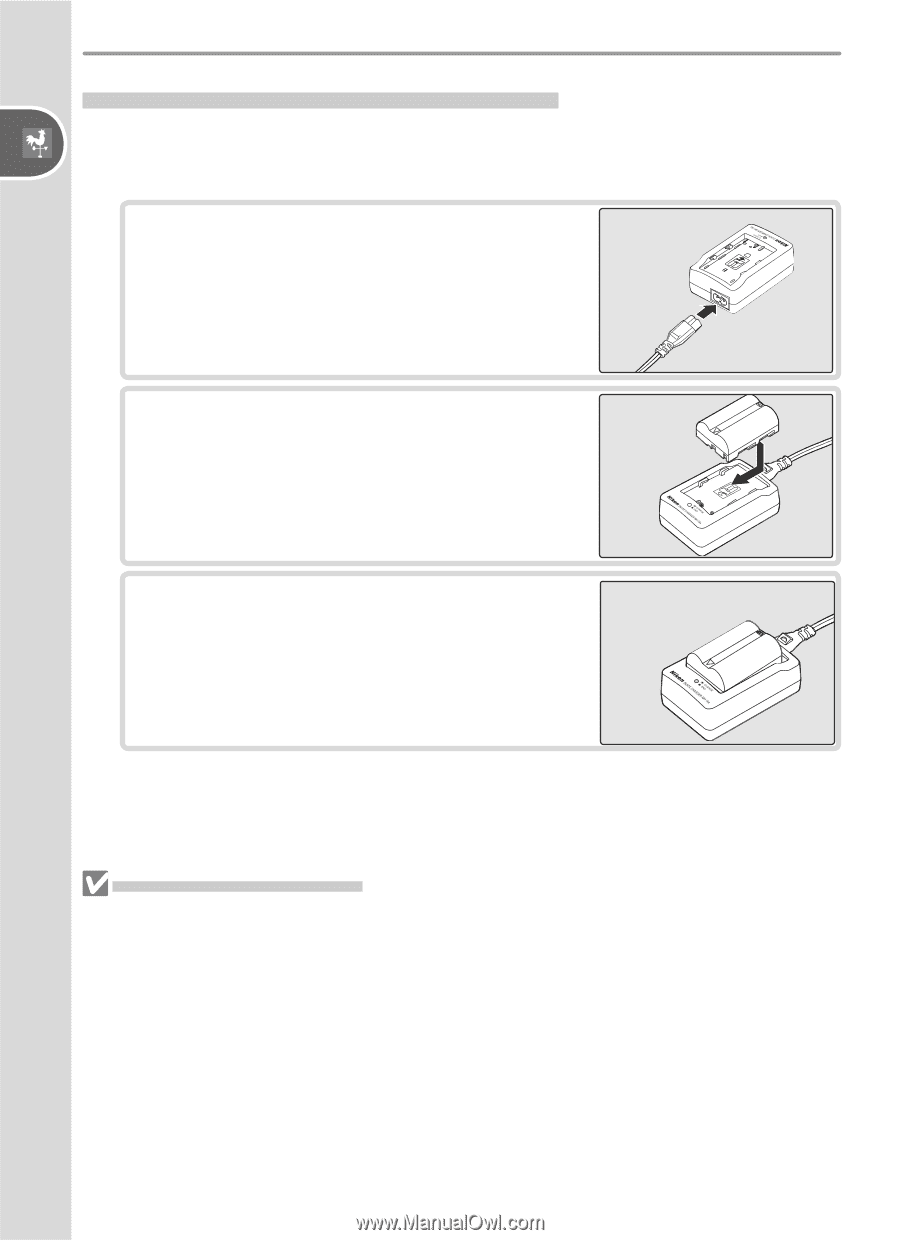Nikon D50 D50 User's Manual - Page 18
Charging and Inserting the Battery, About two hours are required - battery charger
 |
View all Nikon D50 manuals
Add to My Manuals
Save this manual to your list of manuals |
Page 18 highlights
Introduction-First Steps Charging and Inserting the Battery Use the supplied EN-EL3 battery and MH-18a quick charger. 1 Charge the battery 1.1 Connect the power cord to the charger and plug it in. 1.2 Place the battery in the charger. The CHARGE lamp will blink as the battery charges. About two hours are required for an exhausted battery to fully charge. 1.3 Charging is complete when the CHARGE lamp stops blinking. Remove the battery from the charger and unplug the charger. The Battery and Charger Read and follow the warnings and cautions on pages ii-iii and 118-119 of this manual, together with any warnings and instructions provided by the battery manufacturer. Do not use the battery at ambient temperatures below 0 °C (32 °F) or above 40 °C (104 °F). During charging, the temperature should be in the vicinity of 5-35 °C (41-95 °F). Note that the battery may become hot during use; wait for the battery to cool before charging. Failure to observe these precautions could damage the battery, impair its performance, or prevent it from charging normally. The supplied power cable is intended solely for use with the MH-18a and is for domestic use only. It may be necessary to purchase another cable for use abroad; 8 consult with a local Nikon-authorized retailer or service representative.