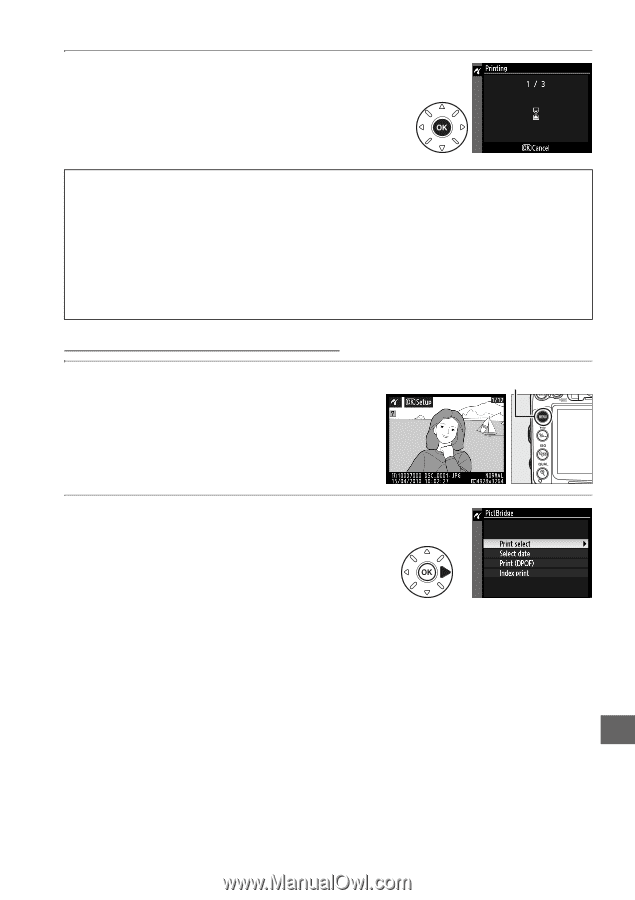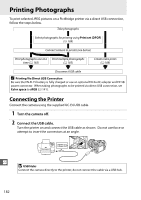Nikon D7000 D7000 User's Manual - Page 205
Printing Multiple Pictures, Start printing., Display the Pict, ridge menu., Choose an option.
 |
UPC - 018208254743
View all Nikon D7000 manuals
Add to My Manuals
Save this manual to your list of manuals |
Page 205 highlights
4 Start printing. Select Start printing and press J to start printing. To cancel before all copies have been printed, press J. D NEF (RAW) NEF (RAW) photographs (0 85) can not be printed by direct USB connection. JPEG copies of NEF (RAW) images can be created using the NEF (RAW) processing option in the retouch menu (0 258). D Connecting Cables Be sure the camera is off when connecting or disconnecting interface cables. Do not use force or attempt to insert the connectors at an angle. Close the camera connector cover when the connector is not in use. Printing Multiple Pictures 1 Display the PictBridge menu. Press the G button in the PictBridge playback display (see Step 3 on page 183). G button 2 Choose an option. Highlight one of the following options and press 2. • Print select: Select pictures for printing. • Select date: Print one copy of all the pictures taken on a selected date. • Print (DPOF): Print an existing print order created with the Print set (DPOF) option in the playback menu (0 189). The current print order will be displayed in Step 3. To create an index print of all JPEG pictures on the memory card, select Index print. See page 188 for more information. Q 185