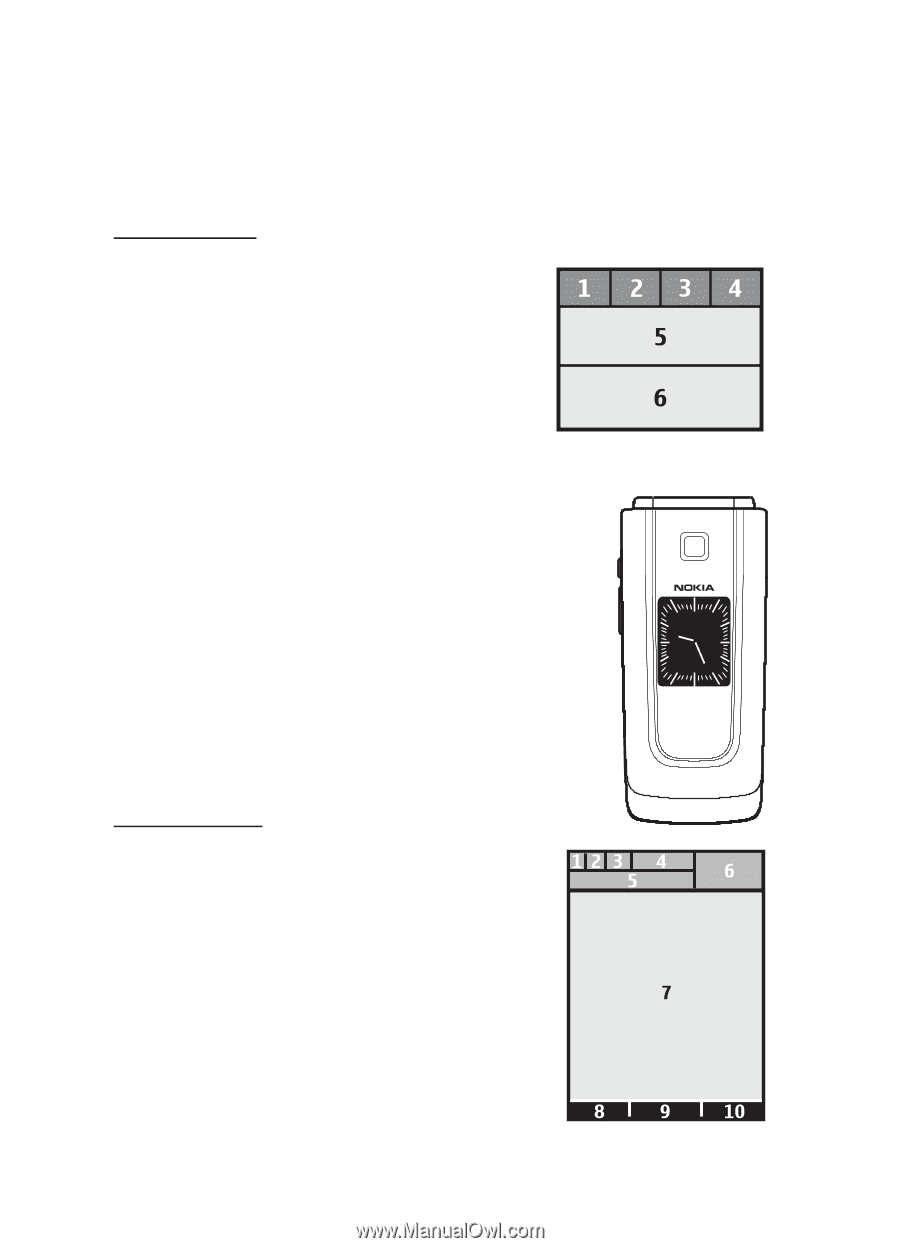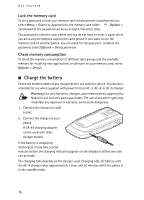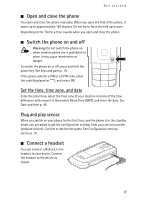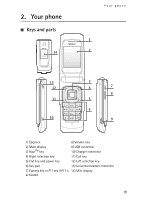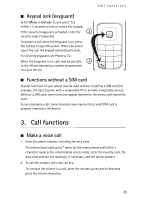Nokia 6555 User Guide - Page 20
Standby mode, Mini display, Analogue clock
 |
View all Nokia 6555 manuals
Add to My Manuals
Save this manual to your list of manuals |
Page 20 highlights
Your phone ■ Standby mode When the phone is ready for use, and you have not entered any characters, the phone is in the standby mode. Mini display 1 Network mode indicator 2 Signal strength of the cellular network 3 Battery charge status 4 Indicators 5 Network name or the operator logo 6 Clock and date or profile Analogue clock The Mini display settings include a screensaver to display an analogue clock. To show the clock, select Menu > Settings > Mini display > Screen saver > Analogue clock. The time-out default to display the clock after closing the fold is ten seconds. To display the clock sooner, select Menu > Settings > Mini display > Screen saver > Time-out and set the time to five seconds. Main display 1 Network mode indicator 2 Signal strength of the cellular network 3 Battery charge status 4 Indicators 5 Network name or the operator logo 6 Clock 7 Main display 8 The left selection key is Go to or a shortcut to another function. See Left selection key p. 46. 20