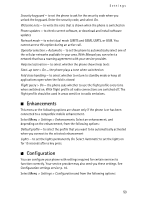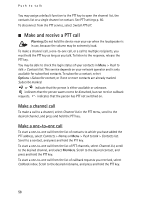Nokia 6555 User Guide - Page 56
Print images, 11. Push to talk, PTT channels
 |
View all Nokia 6555 manuals
Add to My Manuals
Save this manual to your list of manuals |
Page 56 highlights
Push to talk To see the available options of a file, select a file > Options. To view the folders of the memory card when moving a file, scroll to the memory card, and press the scroll key right. ■ Print images Your device supports Nokia XPressPrint. To connect it to a compatible printer use a data cable or send the image via Bluetooth to a printer supporting Bluetooth technology. See Connectivity p. 47. You can print images that are in the .jpg format. The images taken with the camera are automatically saved in the .jpg format. Select the image you want to print and Options > Print. 11. Push to talk Select Menu > Push to talk. Push to talk (PTT) over cellular is a two-way radio service available over a GPRS cellular network (network service). ■ PTT channels A PTT channel comprises a group of people (for example, friends or a workteam) who joined the channel after they where invited to. When you call a channel, all members joined to the channel hear the call simultaneously. There are different types of PTT channels: Public channel - Every channel member can invite other persons. Private channel - Only persons which receive an invitation by the channel creator can join in. Provisioned channel - A permanent channel is created by the service provider. You can set the status of each channel to Active or Inactive. The number of active channels and the number of members per channel is limited. Contact your service provider for details. 56