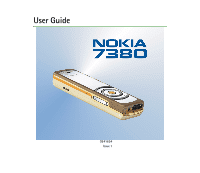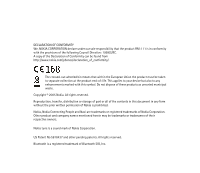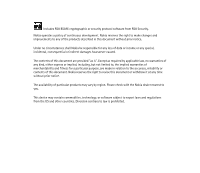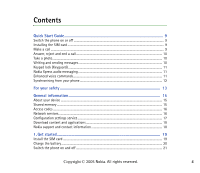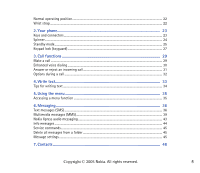Nokia 7380 User Guide
Nokia 7380 - Cell Phone 52 MB Manual
 |
View all Nokia 7380 manuals
Add to My Manuals
Save this manual to your list of manuals |
Nokia 7380 manual content summary:
- Nokia 7380 | User Guide - Page 1
User Guide 9241654 Issue 1 - Nokia 7380 | User Guide - Page 2
the provisions of the following Council Directive: 1999/5/EC. A copy of the Declaration of Conformity can be found from http://www.nokia.com/phones/declaration_of_conformity/. The crossed-out wheeled bin means that within the European Union the product must be taken to separate collection at the - Nokia 7380 | User Guide - Page 3
the right to make changes and improvements to any of the products described in this document without prior notice. Under no circumstances shall Nokia be responsible for any loss of data or income or any special, incidental, consequential or indirect damages howsoever caused. The contents of this - Nokia 7380 | User Guide - Page 4
memory ...15 Access codes ...16 Network services...16 Configuration settings service ...17 Download content and applications 18 Nokia support and contact information 18 1. Get started ...19 Install the SIM card ...19 Charge the battery ...20 Switch the phone on and off ...21 Copyright © 2005 - Nokia 7380 | User Guide - Page 5
position...22 Wrist strap...22 2. Your phone...23 Keys and connectors...23 Spinner...24 Standby mode...25 Keypad lock (keyguard)...27 3. Call functions SMS) ...36 Multimedia messages (MMS)...39 Nokia Xpress audio messaging ...43 Info messages ...44 Service commands...45 Delete all messages from a - Nokia 7380 | User Guide - Page 6
settings...48 Search for a contact ...48 Save names and phone numbers (Add contact 48 Save, edit, or delete details... date settings...55 Personal shortcuts...55 Connectivity ...56 Call settings ...60 Phone settings...61 Enhancement settings...62 Configuration settings ...62 Security settings ...64 - Nokia 7380 | User Guide - Page 7
13.Web...81 Set up the phone for a service...81 Connect to a service ...82 Browse pages...82 Cache memory...83 Disconnect from a service...84 Appearance settings ...84 Cookies ...85 Bookmarks ...85 Download files...86 Service inbox...86 Browser security ...87 14.SIM service 92 15.Number entry 93 - Nokia 7380 | User Guide - Page 8
17.Battery information 97 Charging and discharging ...97 Care and maintenance 98 Additional safety information 100 Index...105 Copyright © 2005 Nokia. All rights reserved. 8 - Nokia 7380 | User Guide - Page 9
Start Guide ■ Switch the phone on or off Press and hold the end key until the phone switches on or off. ■ Installing the SIM card To open the SIM slot, slide the SIM door to the left. Insert the SIM card with the golden contacts on the card facing downwards. Use the SIM door to press the SIM card - Nokia 7380 | User Guide - Page 10
Select Menu, > Media > Camera > Capture. The phone saves the photo in Gallery > phone number in Contacts. Select Options > Accept to send the message. ■ Keypad lock (Keyguard) Select Menu or Unlock and then press the call key within 1.5 seconds to lock or unlock the keypad. Copyright © 2005 Nokia - Nokia 7380 | User Guide - Page 11
■ Nokia Xpress audio messaging To create and send an audio message, select recording. Select Send to enter the recipient. Then select Options > Accept to send the message. When your phone receives an audio message, 1 audio message received is shown. Select Play to open the message, or select Show - Nokia 7380 | User Guide - Page 12
Select Menu > Settings > Connectivity > Data transfer > Server sync > Synchronise. The marked data of the active set will be synchronised after confirmation. Copyright © 2005 Nokia. All rights reserved. 12 - Nokia 7380 | User Guide - Page 13
user guide for further information. SWITCH ON SAFELY Do not switch the phone on when wireless phone free to operate the vehicle while driving. Your first consideration while driving should be road safety. INTERFERENCE All wireless phones Switch the phone off Do not use the phone at a refuelling point. - Nokia 7380 | User Guide - Page 14
CONNECTING TO OTHER DEVICES When connecting to any other device, read its user guide for detailed safety instructions. Do not connect incompatible products. EMERGENCY CALLS Ensure that the phone is switched on and in service. Press the end key as many times as needed to clear the display and return - Nokia 7380 | User Guide - Page 15
General information ■ About your device The wireless device described in this guide is approved for use on the EGSM 900 and GSM 1800/1900 networks. Contact your service provider for more information about networks. When using the features in this device, obey all laws and respect the privacy and - Nokia 7380 | User Guide - Page 16
time the phone is switched on. • PIN2 code (4 to 8 digits): This code may be supplied with the SIM card and services To use the phone you must have a service from a wireless service provider. Many of the features in this device depend on features in the wireless network to Copyright © 2005 Nokia - Nokia 7380 | User Guide - Page 17
how you can use network services. For instance, some networks may not support all language-dependent characters and services. ■ Configuration settings service To use some of the network services, such as mobile Internet services, MMS, or synchronization, your phone needs the correct configuration - Nokia 7380 | User Guide - Page 18
, tones, and video clips to the phone (network service). Select the download function (for example Nokia support and contact information Check www.nokia.com/support or your local Nokia Web site for the latest version of this guide, additional information, downloads, and services related to your Nokia - Nokia 7380 | User Guide - Page 19
be the service provider, network operator, or other vendor. To open the SIM slot, slide the SIM door to the left (1) and open it (2). Insert the SIM card with the golden contacts on the card facing downwards and the edge with the cut-off corner facing inwards. . Copyright © 2005 Nokia. All rights - Nokia 7380 | User Guide - Page 20
This device has an internal, non-removable, rechargeable battery. Do not attempt to remove the battery from the device as you may damage the device. Nokia recommends taking it to the nearest authorized service facility for replacement of the battery. Check the model number of any charger before use - Nokia 7380 | User Guide - Page 21
the charger to an AC wall socket. The text Charging is displayed briefly if the phone is switched on. If the battery is completely discharged, it may take a few minutes before the charging indicator appears on on page 64 and Access codes on page 16. Copyright © 2005 Nokia. All rights reserved. 21 - Nokia 7380 | User Guide - Page 22
to operate at a higher power level than otherwise needed. Avoiding contact with the antenna area when operating the device optimises the antenna performance and the battery life. ■ Wrist strap Thread the strap as shown in the picture, and tighten it. Copyright © 2005 Nokia. All rights reserved. 22 - Nokia 7380 | User Guide - Page 23
2. Your phone ■ Keys and connectors • Earpiece (1) • Display and mirror (2) • Upper selection key, lower selection key, middle selection key (3) The function of these keys depend on the guiding text shown on hold the end key to switch on and off. Copyright © 2005 Nokia. All rights reserved. 23 - Nokia 7380 | User Guide - Page 24
list of the most recently called numbers. • Pulsating light indicator (7) • Camera lens (8) • Camera flash (9) • Microphone (10) • Enhancement connector (11) used, for example, to connect a headset • Charger connector (12) • Loudspeaker (13) • SIM card slot (14) ■ Spinner You can use the spinner to - Nokia 7380 | User Guide - Page 25
use, and you have not keyed in any characters, the phone is in the standby mode. • Signal strength of the cellular network (1) • Name of the network or the operator logo (2) • Battery charge level (3) • The upper selection key (4) is Go To • The middle selection key (5) is Menu • The lower selection - Nokia 7380 | User Guide - Page 26
Wallpaper and screen saver You can set your phone to display a background picture, or wallpaper and a screen saver when the phone is in the main menu. See Display settings on page 54. Power saving For power saving, the the display and the keypad lights are switched off after a certain period of time - Nokia 7380 | User Guide - Page 27
online is selected and the (E)GPRS service user group. See Security settings p. 64. ,, . A headset, handsfree, or loopset, or similar enhancement is connected to the phone. ■ Keypad lock (keyguard) You can lock the keypad to prevent the keys from being accidentally pressed. Select Menu or Unlock - Nokia 7380 | User Guide - Page 28
call, the keypad automatically locks. For Automatic keyguard and Security keyguard, see Phone settings p. 61. Note: When the keyguard is on, calls may be possible to the official emergency number programmed into your device . For more details, see Emergency calls p. 103. Copyright © 2005 Nokia. All - Nokia 7380 | User Guide - Page 29
character for the international access code, the country code, the area code without the leading 0, if necessary, and the phone number. 2. Press the call key to call the number. 3. Press the end key to end the call or the call key to call the number. Copyright © 2005 Nokia. All rights reserved. 29 - Nokia 7380 | User Guide - Page 30
key. See also Nokia Xpress audio messaging p. 43. If supported by the network, the indicator shows new voice messages. Select Listen to call your voice mailbox number. Make another call during a call (network service) During a call, select Options > New call. Enter the phone - Nokia 7380 | User Guide - Page 31
list with matches is shown. The phone plays the voice command of the match on the top of the list. After a time-out of 1.5 seconds, the phone dials the number; or, if the result is function in the Call settings menu (network service). To answer the waiting call, select Answer or press the call - Nokia 7380 | User Guide - Page 32
Unmute, Number entry, Contacts, Menu, Record, Lock keypad, Loudspeaker or Handset. Network services options are Answer and Reject, Hold or Unhold, New For more information, see the user guide for your phone model in the support area on the Nokia Web site, www.nokia.com/support. Warning: Do not hold - Nokia 7380 | User Guide - Page 33
are shown in alphabetical order. The characters available depend on the language selected in the Phone language menu. See Phone settings p. 61. In addition to the characters, you may be able to use the character bar. • To enter upper case, select . Copyright © 2005 Nokia. All rights reserved. 33 - Nokia 7380 | User Guide - Page 34
left to the last character at the start of the bar). To change the input language, select Options > Writing language and select a language. Copyright © 2005 Nokia. All rights reserved. 34 - Nokia 7380 | User Guide - Page 35
, and wait. You can set the help text on or off using the Help text activation function in the Phone settings menu. SeePhone settings p. 61. ■ Accessing a menu function 1. In the standby mode select Menu. 2. end key to return to the standby mode. Copyright © 2005 Nokia. All rights reserved. 35 - Nokia 7380 | User Guide - Page 36
can only be used if they are supported by your network or by your service provider (network services). Note: When sending messages, your phone may display the words Message sent. This is an indication that the message has been sent by your device to the message centre number programmed - Nokia 7380 | User Guide - Page 37
Note: Only phones that offer picture message features can receive and display picture messages. The text messages function uses shared memory. See Shared memory p. 15. Write and send messages An unread text message or SMS e-mail is indicated by . Copyright © 2005 Nokia. All rights reserved. 37 - Nokia 7380 | User Guide - Page 38
message to the displayed number. Inbox and sent items folders The phone saves incoming text and multimedia messages in the Inbox folder and sent My folders, or Templates folder. Templates Your phone includes text templates, indicated by , and picture templates, indicated by . To access the template - Nokia 7380 | User Guide - Page 39
. ■ Multimedia messages (MMS) Note: Only devices that offer compatible multimedia message features can receive and display multimedia messages. A multimedia message can contain text, sound, and a picture or a video clip. The phone supports multimedia messages that are up to 300 KB in size. If the - Nokia 7380 | User Guide - Page 40
phone does not necessarily support all variations of the mentioned file formats. If a received message contains unsupported objects, they may be replaced to the multimedia messaging service, contact your network operator or service provider. Copyright protections may Nokia. All rights reserved. 40 - Nokia 7380 | User Guide - Page 41
Your phone supports sending and receiving multimedia messages that contain several pages (slides). To insert a slide in the message, select Options > messages. Messages may contain malicious software or otherwise be harmful to your device or PC. Copyright © 2005 Nokia. All rights reserved. 41 - Nokia 7380 | User Guide - Page 42
p. 43. Note: Only devices that have compatible features can receive and display multimedia messages. The appearance of available options. Inbox, Outbox, Saved and Sent items folders The phone saves received multimedia messages in the Inbox folder. Multimedia messages Nokia. All rights reserved. 42 - Nokia 7380 | User Guide - Page 43
select No, you can view the message. ■ Nokia Xpress audio messaging This is a multimedia message service that allows you to create and send voice messages used - To send the message to a recently used phone number To phone number - To enter the phone number To e-mail address - To enter the e-mail - Nokia 7380 | User Guide - Page 44
redirect the sound to the loudspeaker Replace sound clip - to record a new Receive an audio message When your phone receives an audio message, 1 audio service, you may be able to receive messages on various topics from your service provider. These messages may include, for Copyright © 2005 Nokia - Nokia 7380 | User Guide - Page 45
service provider. ■ Service commands Select Menu > Messages > Service commands. Enter and send service as activation commands for network services, to your service provider. ■ Delete all messages supported by your SIM card, select the set that you want to use. Save sent messages > Yes - Sets the phone - Nokia 7380 | User Guide - Page 46
set to Yes or In home network, your operator or service provider may charge you for every message you receive. The default setting to receive multimedia messages is generally on. Incoming multi. msgs. - Select Retrieve to set the phone to automatically retrieve newly received multimedia messages, or - Nokia 7380 | User Guide - Page 47
a configuration message from the service provider. To receive the settings as a configuration message, see Configuration settings service p. 17. To enter the settings manually, see Configuration settings p. Clear counters to clear the counters. Copyright © 2005 Nokia. All rights reserved. 47 - Nokia 7380 | User Guide - Page 48
7. Contacts You can save names and phone numbers (contacts) in the phone's memory and in the SIM card's memory. The phone memory can save names and numbers. Different details, such as text notes and voice tags can be associated with each name. You can also attach - Nokia 7380 | User Guide - Page 49
used unless you select another number. 1. Ensure that the memory in use is Phone or Phone and SIM. 2. Scroll to the name saved in the phone's internal memory to select the contact to which you want to add a new number - to copy the selected number Copyright © 2005 Nokia. All rights reserved. 49 - Nokia 7380 | User Guide - Page 50
One by one, scroll to the name that you want to copy, and select Copy. Default numbers is shown if you copy from the phone to the SIM card. Only the default numbers are copied. 4. To choose whether you want to keep or delete the original names and numbers, select Keep original - Nokia 7380 | User Guide - Page 51
card, search for the name and phone number that you want to send from Contacts, select Details > Options > Send business card > Via multimedia (network service), Via text message (network service), or Via Bluetooth > Default number or All details. Copyright © 2005 Nokia. All rights reserved. 51 - Nokia 7380 | User Guide - Page 52
, and dialed calls, and the approximate length of your calls. The calls are registered only if the network supports these functions, and the phone is switched on and within the network service area. When you select Options in the Missed calls, Received calls, and Dialled numbers menus, you can view - Nokia 7380 | User Guide - Page 53
, see Tone settings p. 54. Select Light effects to activate the pulsating light indicator if the phone is switched on and the display light is switched off. To rename a profile, select Profile name . To download new themes, select Theme downloads. Copyright © 2005 Nokia. All rights reserved. 53 - Nokia 7380 | User Guide - Page 54
tone, Ringing volume, Vibrating alert, Message alert tone, Keypad tones, and Warning tones. You can find the same settings > Display settings. Wallpaper - to display a background image when the phone is in the standby mode Screen saver - to select an animation or Nokia. All rights reserved. 54 - Nokia 7380 | User Guide - Page 55
zone (network service). ■ Personal shortcuts With personal shortcuts you get quick access to frequently used phone functions. Lower commands The phone has a voice recognition feature that lets you say voice commands to dial numbers and perform phone functions. Copyright © 2005 Nokia. All rights - Nokia 7380 | User Guide - Page 56
in Phone settings, p. 61. Voice commands are automatically attached to functions in the phone phone function, and select Options, and from the following options: Edit - to change the voice command of a phone all phone functions from the voice commands list. ■ Connectivity You can connect the phone to - Nokia 7380 | User Guide - Page 57
. Check with your local authorities or service provider. Features using Bluetooth wireless technology, or allowing such features to run in the background while using other features, increase the demand on battery power and reduces the battery life. Bluetooth technology enables wireless connections - Nokia 7380 | User Guide - Page 58
to your phone to start using phone to ask for your permission first. Select Delete pairing if you want to delete the pairing to the device. Select Pair new device if you want to pair another device. An active Bluetooth connection is indicated by at the top of the display. Copyright © 2005 Nokia - Nokia 7380 | User Guide - Page 59
mobile phones to be used for sending and receiving data over an Internet Protocol (IP)-based network. EGPRS (enhanced GPRS) is similar to GPRS, but enables faster connections. For more information on availability of (E)GPRS and data transfer speed, subscription, and pricing, contact your service - Nokia 7380 | User Guide - Page 60
access point settings You can also set the packet data service settings (access point name) on your PC using the Nokia Modem Options software. See Nokia PC Suite p. 94. If you have set the settings both on your PC and on your phone, the PC's settings are used. ■ Call settings Select Menu > Settings - Nokia 7380 | User Guide - Page 61
when you unlock the keyguard. When the keyguard is on, calls can still be madeto the official emergency number. See Keypad lock (keyguard) p. 27. Cell info display > On - to receive information from the network depending on the network cell used (network service) Copyright © 2005 Nokia. All rights - Nokia 7380 | User Guide - Page 62
selects one of the cellular networks available in your area. With Manual, you can select a network that has a roaming agreement with your home network operator. Confirm SIM actions - See SIM service p. 92. Help text activation - to set the phone to show the help texts Start-up tone - to set the - Nokia 7380 | User Guide - Page 63
. - to view the list of service providers stored on the phone (the default service provider is highlighted) and to select another service provider as default. Scroll to a provider, and select Details to view the list with supported applications. To delete a service provider from the list, select - Nokia 7380 | User Guide - Page 64
is supported by your SIM card. Closed user group - to specify a group of people whom you can call and who can call you (network service). Security level. - If you select Phone, the phone requests the security code whenever a new SIM card is inserted into the phone. Copyright © 2005 Nokia. All - Nokia 7380 | User Guide - Page 65
If you select Memory the phone requests the security code when the SIM card memory is selected and you want to change the memory in use. Access codes - to the menu settings to their original values, select Menu > Settings > Restore factory settings. Copyright © 2005 Nokia. All rights reserved. 65 - Nokia 7380 | User Guide - Page 66
images, video clips, recordings, and tones. These files are arranged in folders. Your phone supports a digital rights management (DRM) system to protect acquired content. Always check the delivery Options to use one of the available functions. Copyright © 2005 Nokia. All rights reserved. 66 - Nokia 7380 | User Guide - Page 67
You can take photos or record video clips with the built-in 2 megapixel camera. The camera lens and the camera flash are on the back of the phone, and the display of the phone works as a viewfinder. The camera produces pictures in JPEG format and video clips in 3GP format. When taking and using - Nokia 7380 | User Guide - Page 68
You can also view compatible streaming videos from a network server (network service). Select Menu > Media > Media player > Open gallery, Bookmarks, Go to address, or Media downloads. Set up the phone for a streaming service You may receive the streaming settings as a configuration message from the - Nokia 7380 | User Guide - Page 69
includes a music player for listening to music tracks, recordings, or other MP3 or AAC sound files that you have transferred to the phone with the Nokia Audio Manager application. Music files are automatically detected and added to the default track list. Play music tracks 1. Select Menu > Media - Nokia 7380 | User Guide - Page 70
menu, if several track lists are available in the phone. Play options > Random > On - to service related to the current track. This function is only available when the address of the service is included in the track. Memory status - to view the free and used memory capacity. Copyright © 2005 Nokia - Nokia 7380 | User Guide - Page 71
■ Radio To listen to the radio on your phone, connect a compatible headset to the phone. If the headset is connected directly to the phone, the wire acts as an antenna, so let it hang freely. list. Select Options to rename or to delete the channel. Copyright © 2005 Nokia. All rights reserved. 71 - Nokia 7380 | User Guide - Page 72
or an active call for up to 60 minutes. This can, for example, be used to record a name and phone number for later use. The recorder cannot be used when a data call or GPRS connection is active. Recording 1. recording select the record button again. Copyright © 2005 Nokia. All rights reserved. 72 - Nokia 7380 | User Guide - Page 73
see the list with recordings. Select Options to select some of the options for files in the Gallery. See Gallery on page 66. Copyright © 2005 Nokia. All rights reserved. 73 - Nokia 7380 | User Guide - Page 74
alarm time when the alarm time is set, select On. Select Repeat alarm to set the phone to alert you on selected days of the week. Select Alarm tone and the default alarm . Do not select Yes when wireless phone use may cause interference or danger. Copyright © 2005 Nokia. All rights reserved. 74 - Nokia 7380 | User Guide - Page 75
another day; or send a note to another compatible phone's calendar as a note, text message or multimedia message -delete notes option you can set the phone to delete old notes automatically after a , Birthday, Memo, or Reminder. Note alarm The phone beeps, and displays the note. With a call - Nokia 7380 | User Guide - Page 76
select View. If you select Snooze, the phone sounds an alarm again after 10 minutes. To stop the alarm without viewing the note, select Exit. ■ To-do list Or, scroll to a note, and select View or select Options to see the available options for notes. Copyright © 2005 Nokia. All rights reserved. 76 - Nokia 7380 | User Guide - Page 77
PC by starting the synchronization from your PC. The contact data in your SIM card is not synchronized. Synchronize from your phone Before synchronizing from your phone, you must subscribe to a synchronization service and get the configuration settings from your provider. For more information on - Nokia 7380 | User Guide - Page 78
PC. Start the synchronization from the PC using Nokia PC Suite. Ensure that the phone is in the standby mode and that the time and date are set. Synchronize from a server To use a remote Internet server, you must subscribe to a synchronization service. For more information and the settings required - Nokia 7380 | User Guide - Page 79
in transfer contacts. If you receive data from another device (for example, a compatible mobile phone), the partner is automatically added to the list, using the contact data from the ?. You cannot delete Server synchronisation or PC synchronisation. Copyright © 2005 Nokia. All rights reserved. 79 - Nokia 7380 | User Guide - Page 80
Data transfer without SIM card Your phone allows data transfer when the SIM card is not inserted. Switch on your phone with no SIM card inserted, and phone. The phone starts a synchronization or copy session. Receive data > Via Bluetooth - to receive data from the other phone Copyright © 2005 Nokia - Nokia 7380 | User Guide - Page 81
13. Web You can access various mobile Internet services with your phone's browser. Check the availability of these services, pricing, and tariffs with the service provider whose service you want to use. With your phone browser you can view services that use wireless mark-up language (WML) or - Nokia 7380 | User Guide - Page 82
of the service: Select Menu > Web > Go to address. Enter the address of the service, and select Options > Accept. ■ Browse pages After you make a connection to the service, you can start browsing its pages. The function of the phone keys may vary in different services. Follow the text guides on the - Nokia 7380 | User Guide - Page 83
History, Download links, Other options, Reload, and Quit. The service provider may also offer other options. Direct calling The browser supports functions that you can access while browsing. You can make a voice call, and save a name and a phone number from a page. ■ Cache memory To empty the cache - Nokia 7380 | User Guide - Page 84
or services you have accessed is stored in the cache. ■ Disconnect from a service To No, pictures appearing on the page are not shown. Alerts - Select Alert for unsec. conn. > Yes to set the phone to alert Alert for unsec. items > Yes to set the phone to alert when a secure page contains an insecure - Nokia 7380 | User Guide - Page 85
a compatible phone. ■ Cookies A cookie is data that a site saves in the cache memory of your phone browser. The data can be your user information or phone as a bookmark or text message; or create a new bookmark. Your device may have some bookmarks loaded for sites not affiliated to Nokia. Nokia - Nokia 7380 | User Guide - Page 86
against harmful software. For the availability of different services, pricing, and tariffs, contact your service provider. ■ Service inbox The phone can receive service messages (push messages) sent by your service provider (network service). Service messages are notifications of, for example, news - Nokia 7380 | User Guide - Page 87
Security features may be required for some services, such as banking services or online shopping. For such connections you need security certificates and possibly a security module which may be available on your SIM card. For more information, contact your service provider. Copyright © 2005 Nokia - Nokia 7380 | User Guide - Page 88
certificates, and user certificates. • The phone uses a server certificate to create a connection with improved security to the content server. The phone receives the server certificate from the service provider before the connection is established and its validity is Copyright © 2005 Nokia. All - Nokia 7380 | User Guide - Page 89
the service supports the use of authority certificates. • User certificates are issued to users by a certifying authority. User certificates are required, for example, to create a digital signature, and they associate the user with a specific private key in a security module. Copyright © 2005 Nokia - Nokia 7380 | User Guide - Page 90
signature You can make digital signatures with your phone if your SIM card has a security module. The signature can buy and its price. The text to sign ( for example, amount, and date) is shown. Check that the header text is Read and that the digital signature icon is shown. Copyright © 2005 Nokia - Nokia 7380 | User Guide - Page 91
Sign. The text may not fit within a single screen. Therefore, make sure to scroll through and read all of the text before signing. Select the user certificate that you want to use. Enter the signing PIN (see Access codes on page 16). Copyright © 2005 - Nokia 7380 | User Guide - Page 92
In addition to the functions available on the phone, your SIM card may provide additional services that you can access in this menu, which is shown only if it is supported by your SIM card. The name and contents of the menu depend on the SIM card. For availability, rates, and information on using - Nokia 7380 | User Guide - Page 93
to access the number entry state, from which you can make a call or perform other tasks to the phone number you have entered. Select Menu > Number entry, and enter the number you want. Select Options and number Call - to make a call to this number Copyright © 2005 Nokia. All rights reserved. 93 - Nokia 7380 | User Guide - Page 94
, calendar, and notes between your phone and the compatible PC or a remote Internet server (network service). You may find more information and downloadable files in the support area on the Nokia Webbsite, www.nokia.com/support. ■ Nokia PC Suite Nokia PC Suite contains the following applications - Nokia 7380 | User Guide - Page 95
, ringing tones, and other content from being copied, modified, transferred or forwarded. (E)GPRS, HSCSD, and CSD With your phone you can use the (E)GPRS (enhanced GPRS), GPRS (general packet radio service), HSCSD (high speed circuit switched data) and CSD (circuit switched data, GSM data) data - Nokia 7380 | User Guide - Page 96
The use of HSCSD services consumes the phone battery faster than normal voice or data calls. You may need to connect the phone to a charger for phone on a stationary surface with the keypad facing downward. Do not move the phone by holding it in your hand during a data call. Copyright © 2005 Nokia - Nokia 7380 | User Guide - Page 97
from the device as you may damage the device. Take it to the nearest authorized service facility for replacement of the battery. If a replacement battery is being used for the first time or if the battery has not been used for a prolonged period, it may be necessary to connect the charger and - Nokia 7380 | User Guide - Page 98
If your device does get wet, remove the battery and allow the device to dry completely before replacing it. • Do not attempt to remove the battery from the device. Nokia recommends to take it to the nearest authorized service facility for replacement of the battery. • Do not use or store the device - Nokia 7380 | User Guide - Page 99
create a backup of data you want to keep (such as contacts and calendar notes) before sending your device to a service facility. All of the above suggestions apply equally to your device, battery, charger, or any enhancement. If any device is not working properly, take it to the nearest authorized - Nokia 7380 | User Guide - Page 100
until such a connection is available. Ensure the above separation distance instructions are followed until the transmission is completed. Parts of the device Operation of any radio transmitting equipment, including wireless phones, may interfere with the functionality of inadequately protected - Nokia 7380 | User Guide - Page 101
when any regulations posted in these areas instruct you to do so. Hospitals or be maintained between a wireless phone and a pacemaker to avoid interference occurs, consult your service provider. ■ Vehicles RF service the device, or install the device in a vehicle. Faulty installation or service - Nokia 7380 | User Guide - Page 102
a potentially explosive atmosphere and obey all signs and instructions. Potentially explosive atmospheres include areas where you would the device at refuelling points such as near gas pumps at service stations. Observe restrictions on the use of radio equipment in Nokia. All rights reserved. 102 - Nokia 7380 | User Guide - Page 103
function before you can make an emergency call. Consult this guide or your service provider for more information. To make an emergency call with no SIM card inserted To make an emergency call with no SIM card inserted in the phone press and hold the call key for 1.5 seconds. You are asked if you - Nokia 7380 | User Guide - Page 104
health. The exposure guidelines for mobile devices employ a unit of measurement known as the Specific Absorption Rate, or SAR. 1.5 cm away from your body. Use of device accessories and enhancements may result in different SAR values. SAR nokia.com. Copyright © 2005 Nokia. All rights reserved. 104 - Nokia 7380 | User Guide - Page 105
business card 51 C cache memory 83 call settings 60 call waiting 31 camera 67 charging 97 cookies 85 D data communication 94 data transfer 79 digital call 103 enhancement setting 62 G gallery 66 I info messages 44 K keypad lock 27 L log 52 M maintenance 98 media player 68 message counter 47 multimedia - Nokia 7380 | User Guide - Page 106
59 phone settings 61 profiles 53 R radio 71 restore factory settings 65 S safety 100 security settings 64 digital signature 90 service commands 45 shortcuts 55 SIM card documents via WAP 90 WAP services security module in SIM 88 signing documents 90 Web 81 Writing language 61 Copyright © 2005
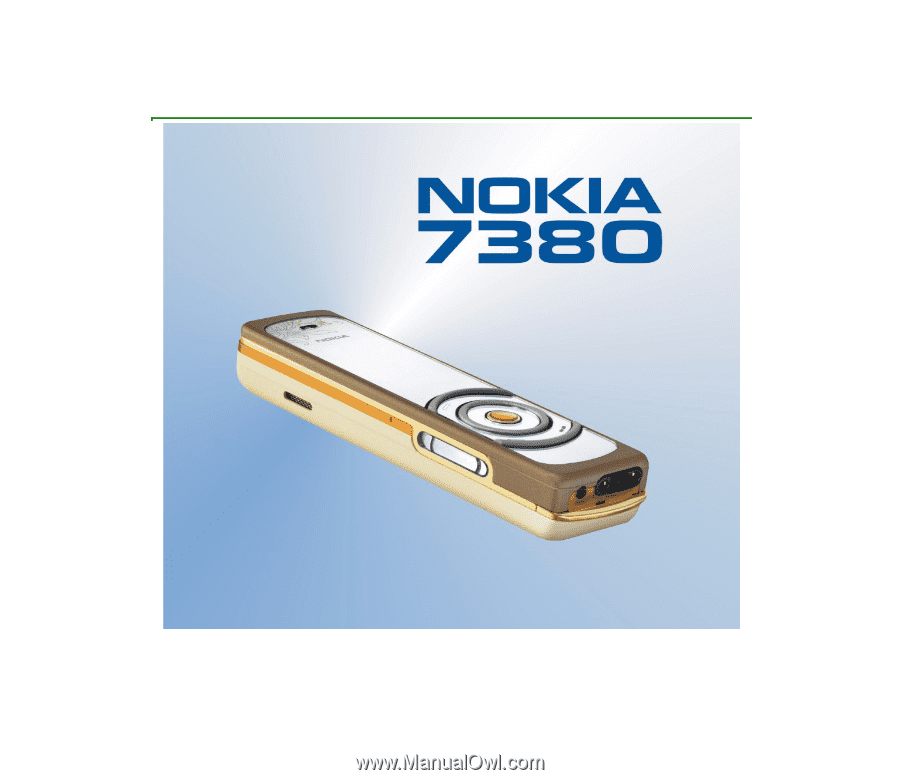
User Guide
9241654
Issue 1