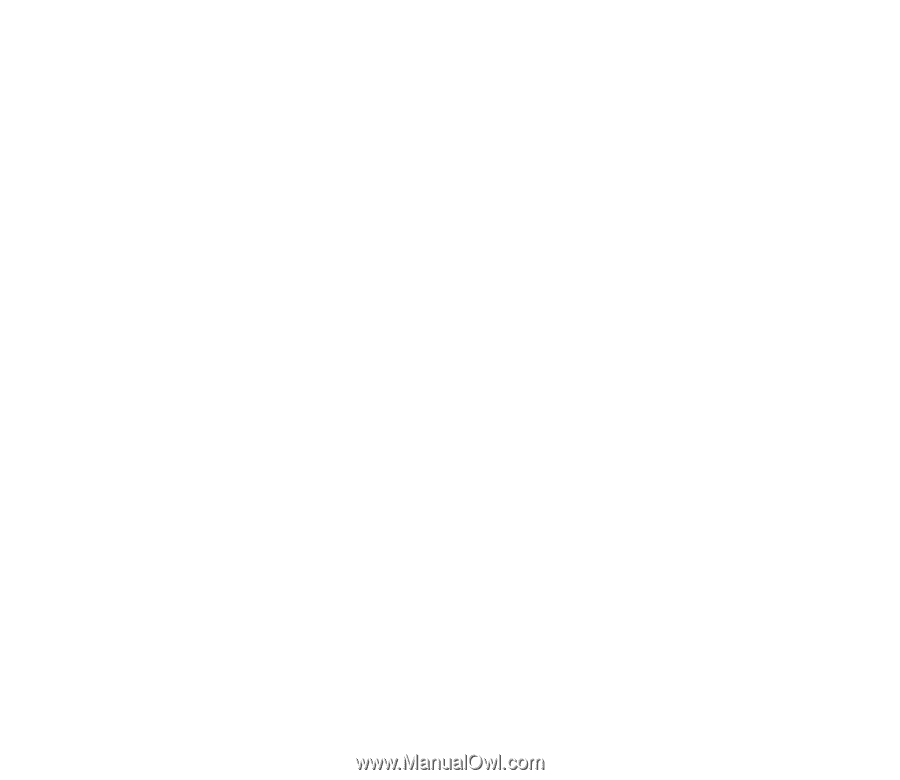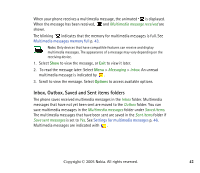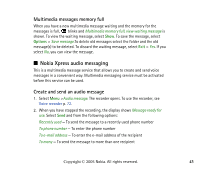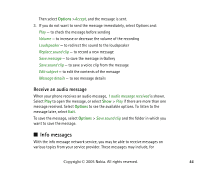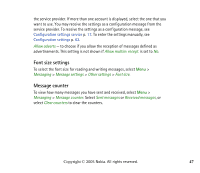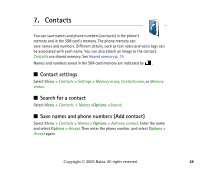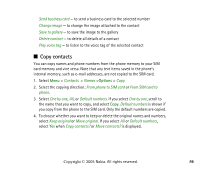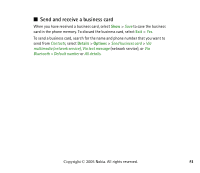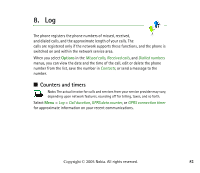Nokia 7380 User Guide - Page 47
Font size settings, Message counter, to choose if you allow the reception of messages defined - manual
 |
View all Nokia 7380 manuals
Add to My Manuals
Save this manual to your list of manuals |
Page 47 highlights
the service provider. If more than one account is displayed, select the one that you want to use. You may receive the settings as a configuration message from the service provider. To receive the settings as a configuration message, see Configuration settings service p. 17. To enter the settings manually, see Configuration settings p. 62. Allow adverts - to choose if you allow the reception of messages defined as advertisements. This setting is not shown if Allow multim. recept. is set to No. Font size settings To select the font size for reading and writing messages, select Menu > Messaging > Message settings > Other settings > Font size. Message counter To view how many messages you have sent and received, select Menu > Messaging > Message counter. Select Sent messages or Received messages, or select Clear counters to clear the counters. Copyright © 2005 Nokia. All rights reserved. 47