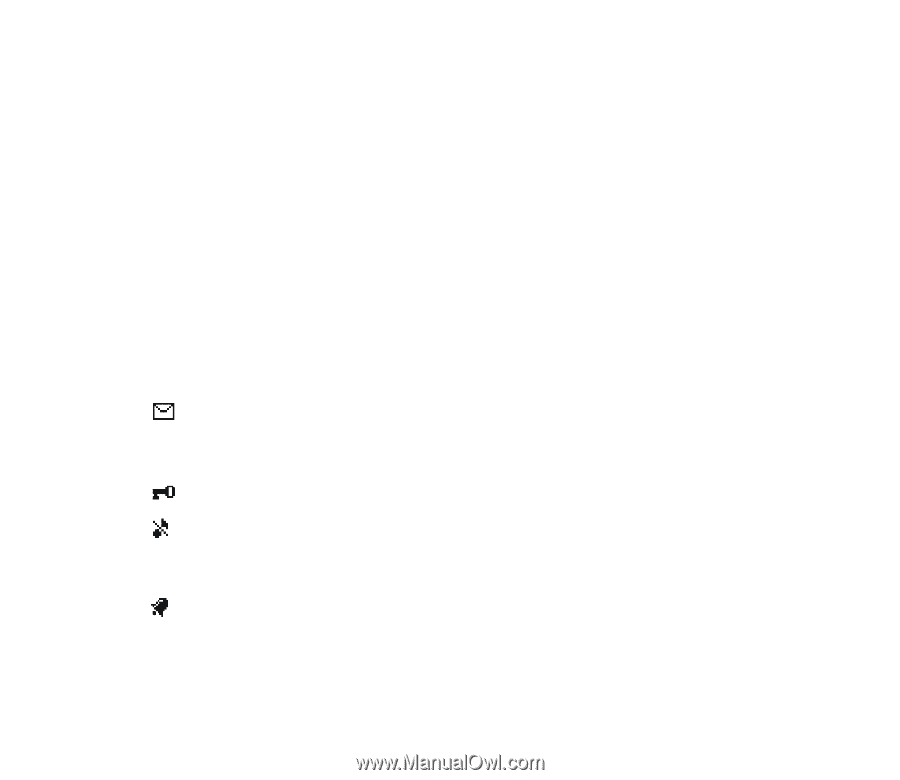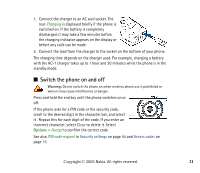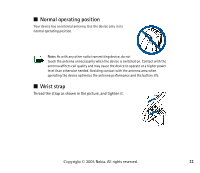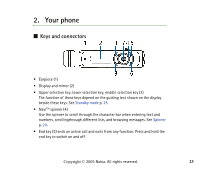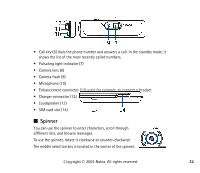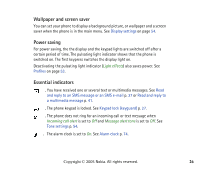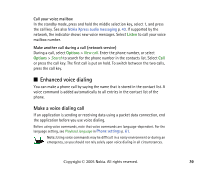Nokia 7380 User Guide - Page 26
Wallpaper and screen saver, Power saving, Essential indicators, also saves power. See
 |
View all Nokia 7380 manuals
Add to My Manuals
Save this manual to your list of manuals |
Page 26 highlights
Wallpaper and screen saver You can set your phone to display a background picture, or wallpaper and a screen saver when the phone is in the main menu. See Display settings on page 54. Power saving For power saving, the the display and the keypad lights are switched off after a certain period of time. The pulsating light indicator shows that the phone is switched on. The first keypress switches the display light on. Deactivating the pulsating light indicator (Light effects) also saves power. See Profiles on page 53. Essential indicators . You have received one or several text or multimedia messages. See Read and reply to an SMS message or an SMS e-mail p. 37 or Read and reply to a multimedia message p. 41. . The phone keypad is locked. See Keypad lock (keyguard) p. 27. . The phone does not ring for an incoming call or text message when Incoming call alert is set to Off and Message alert tone is set to Off. See Tone settings p. 54. . The alarm clock is set to On. See Alarm clock p. 74. Copyright © 2005 Nokia. All rights reserved. 26