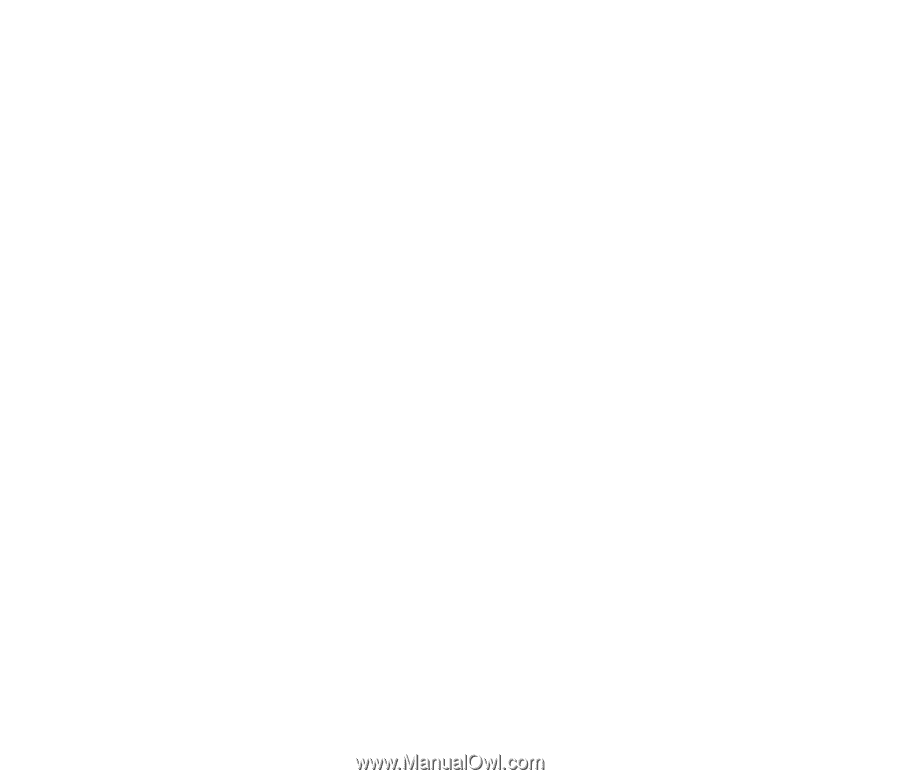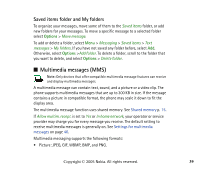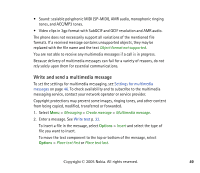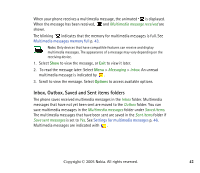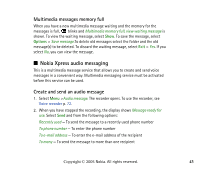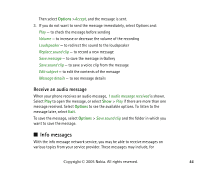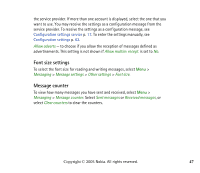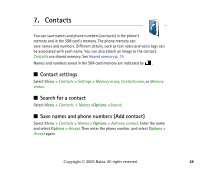Nokia 7380 User Guide - Page 44
Info messages, Receive an audio message
 |
View all Nokia 7380 manuals
Add to My Manuals
Save this manual to your list of manuals |
Page 44 highlights
Then select Options >Accept, and the message is sent. 3. If you do not want to send the message immediately, select Options and: Play - to check the message before sending Volume - to increase or decrease the volume of the recording Loudspeaker - to redirect the sound to the loudspeaker Replace sound clip - to record a new message Save message - to save the message in Gallery Save sound clip - to save a voice clip from the message Edit subject - to edit the contents of the message Message details - to see message details Receive an audio message When your phone receives an audio message, 1 audio message received is shown. Select Play to open the message, or select Show > Play if there are more than one message received. Select Options to see the available options. To listen to the message later, select Exit. To save the message, select Options > Save sound clip and the folder in which you want to save the message. ■ Info messages With the info message network service, you may be able to receive messages on various topics from your service provider. These messages may include, for Copyright © 2005 Nokia. All rights reserved. 44