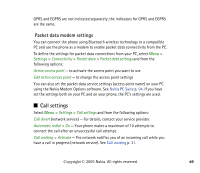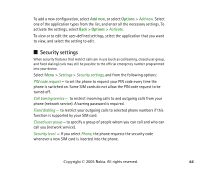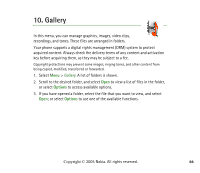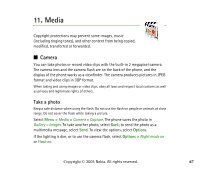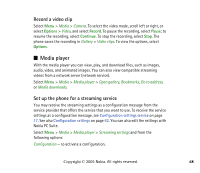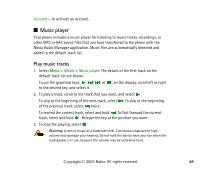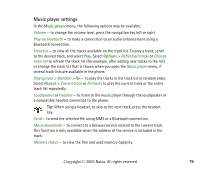Nokia 7380 User Guide - Page 65
Restore factory settings, to change the security code, PIN code, or barring
 |
View all Nokia 7380 manuals
Add to My Manuals
Save this manual to your list of manuals |
Page 65 highlights
If you select Memory the phone requests the security code when the SIM card memory is selected and you want to change the memory in use. Access codes - to change the security code, PIN code, PIN2 code, or barring password. Code in use - to select whether the PIN code or UPIN code should be active ■ Restore factory settings To reset some of the menu settings to their original values, select Menu > Settings > Restore factory settings. Copyright © 2005 Nokia. All rights reserved. 65
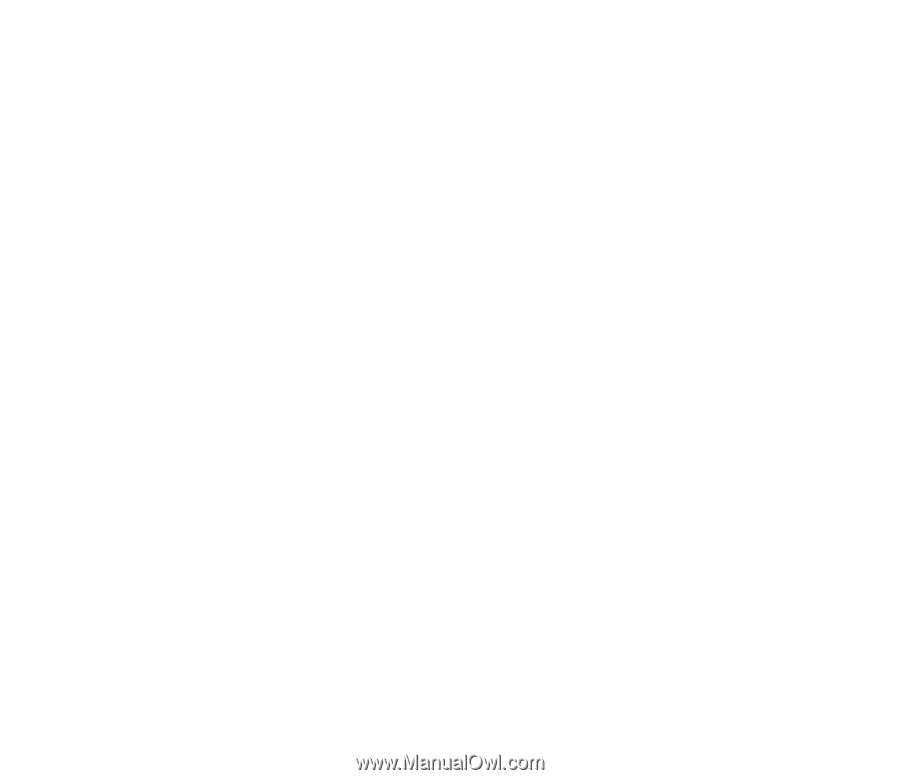
65
Copyright ©
2005 Nokia. All rights reserved
.
If you select
Memory
the phone requests the security code when the SIM card
memory is selected and you want to change the memory in use.
Access codes
— to change the security code, PIN code, PIN2 code, or barring
password.
Code in use
— to select whether the PIN code or UPIN code should be active
■
Restore factory settings
To reset some of the menu settings to their original values, select
Menu
>
Settings
>
Restore factory settings
.