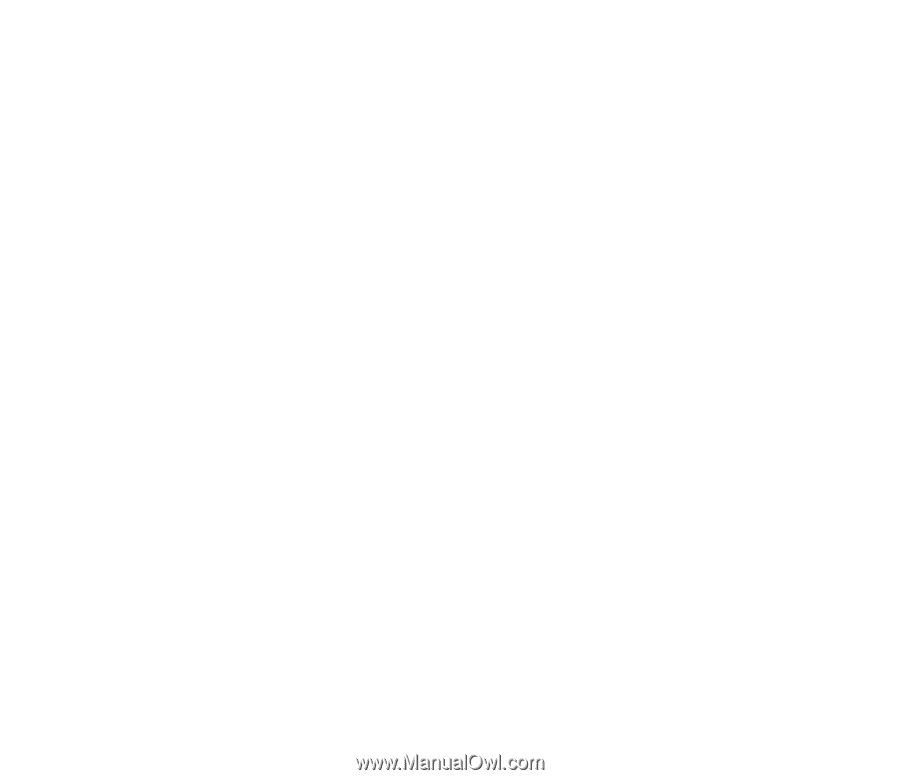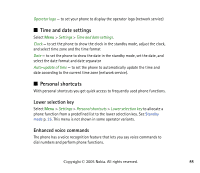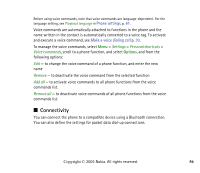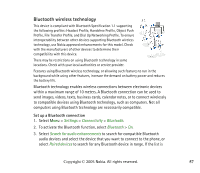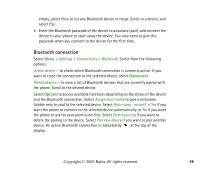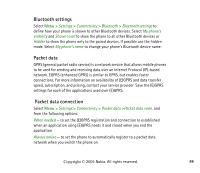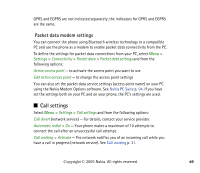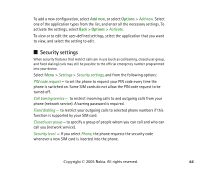Nokia 7380 User Guide - Page 60
Call settings, Packet data modem settings
 |
View all Nokia 7380 manuals
Add to My Manuals
Save this manual to your list of manuals |
Page 60 highlights
GPRS and EGPRS are not indicated separately; the indicators for GPRS and EGPRS are the same. Packet data modem settings You can connect the phone using Bluetooth wireless technology to a compatible PC and use the phone as a modem to enable packet data connectivity from the PC. To define the settings for packet data connections from your PC, select Menu > Settings > Connectivity > Packet data > Packet data settings and from the following options: Active access point - to activate the access point you want to use Edit active access point - to change the access point settings You can also set the packet data service settings (access point name) on your PC using the Nokia Modem Options software. See Nokia PC Suite p. 94. If you have set the settings both on your PC and on your phone, the PC's settings are used. ■ Call settings Select Menu > Settings > Call settings and from the following options: Call divert (network service) - For details, contact your service provider. Automatic redial > On - Your phone makes a maximum of 10 attempts to connect the call after an unsuccessful call attempt. Call waiting > Activate - The network notifies you of an incoming call while you have a call in progress (network service). See Call waiting p. 31. Copyright © 2005 Nokia. All rights reserved. 60