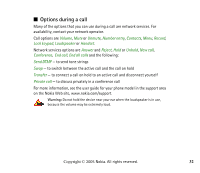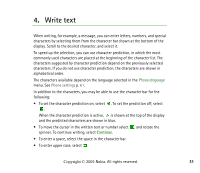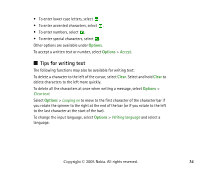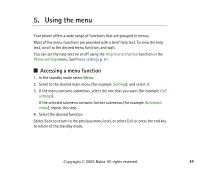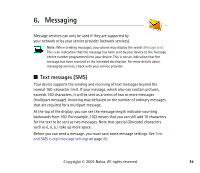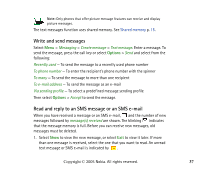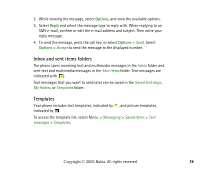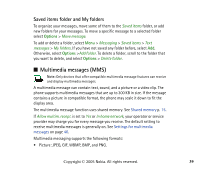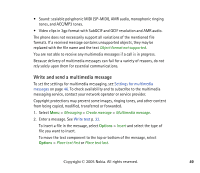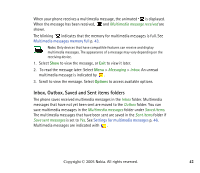Nokia 7380 User Guide - Page 37
Write and send messages, Read and reply to an SMS message or an SMS e-mail
 |
View all Nokia 7380 manuals
Add to My Manuals
Save this manual to your list of manuals |
Page 37 highlights
Note: Only phones that offer picture message features can receive and display picture messages. The text messages function uses shared memory. See Shared memory p. 15. Write and send messages Select Menu > Messaging > Create message > Text message. Enter a message. To send the message, press the call key or select Options > Send and select from the following: Recently used - To send the message to a recently used phone number To phone number - To enter the recipient's phone number with the spinner To many - To send the message to more than one recipient To e-mail address - To send the message as an e-mail Via sending profile - To select a predefined message sending profile Then select Options > Accept to send the message. Read and reply to an SMS message or an SMS e-mail When you have received a message or an SMS e-mail, and the number of new messages followed by message(s) received are shown. The blinking indicates that the message memory is full. Before you can receive new messages, old messages must be deleted. 1. Select Show to view the new message, or select Exit to view it later. If more than one message is received, select the one that you want to read. An unread text message or SMS e-mail is indicated by . Copyright © 2005 Nokia. All rights reserved. 37