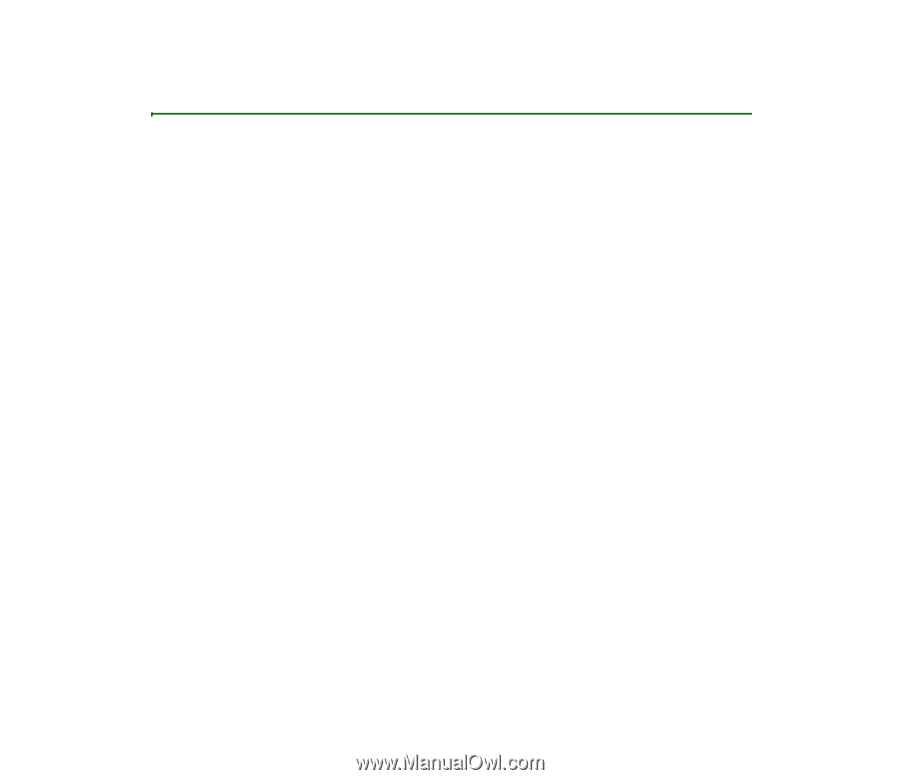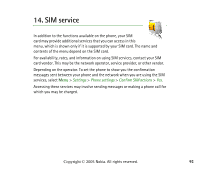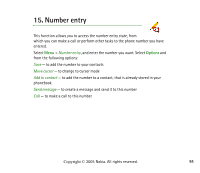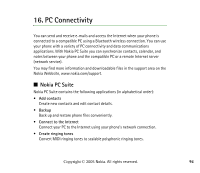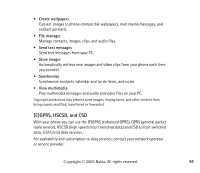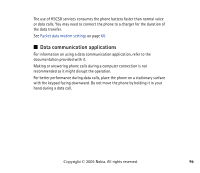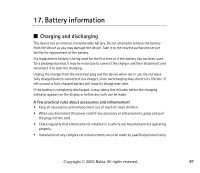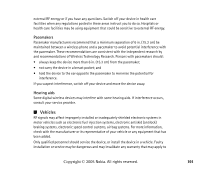Nokia 7380 User Guide - Page 97
Battery information, Charging and discharging - accessories
 |
View all Nokia 7380 manuals
Add to My Manuals
Save this manual to your list of manuals |
Page 97 highlights
17. Battery information ■ Charging and discharging This device has an internal, nonremovable battery. Do not attemptto remove the battery from the device as you may damage the device. Take it to the nearest authorized service facility for replacement of the battery. If a replacement battery is being used for the first time or if the battery has not been used for a prolonged period, it may be necessary to connect the charger and then disconnect and reconnect it to start the charging. Unplug the charger from the electrical plug and the device when not in use. Do not leave fully charged battery connected to a charger, since overcharging may shorten its lifetime. If left unused, a fully charged battery will loose its charge over time. If the battery is completely discharged, it may take a few minutes before the charging indicator appears on the display or before any calls can be made. A few practical rules about accessories and enhancement • Keep all accessories and enhancement out of reach of small children. • When you disconnect the power cord of any accessory or enhancement, grasp and pull the plug, not the cord. • Check regularly that enhancements installed in a vehicle are mounted and are operating properly. • Installation of any complex car enhancements must be made by qualified personell only. Copyright © 2005 Nokia. All rights reserved. 97