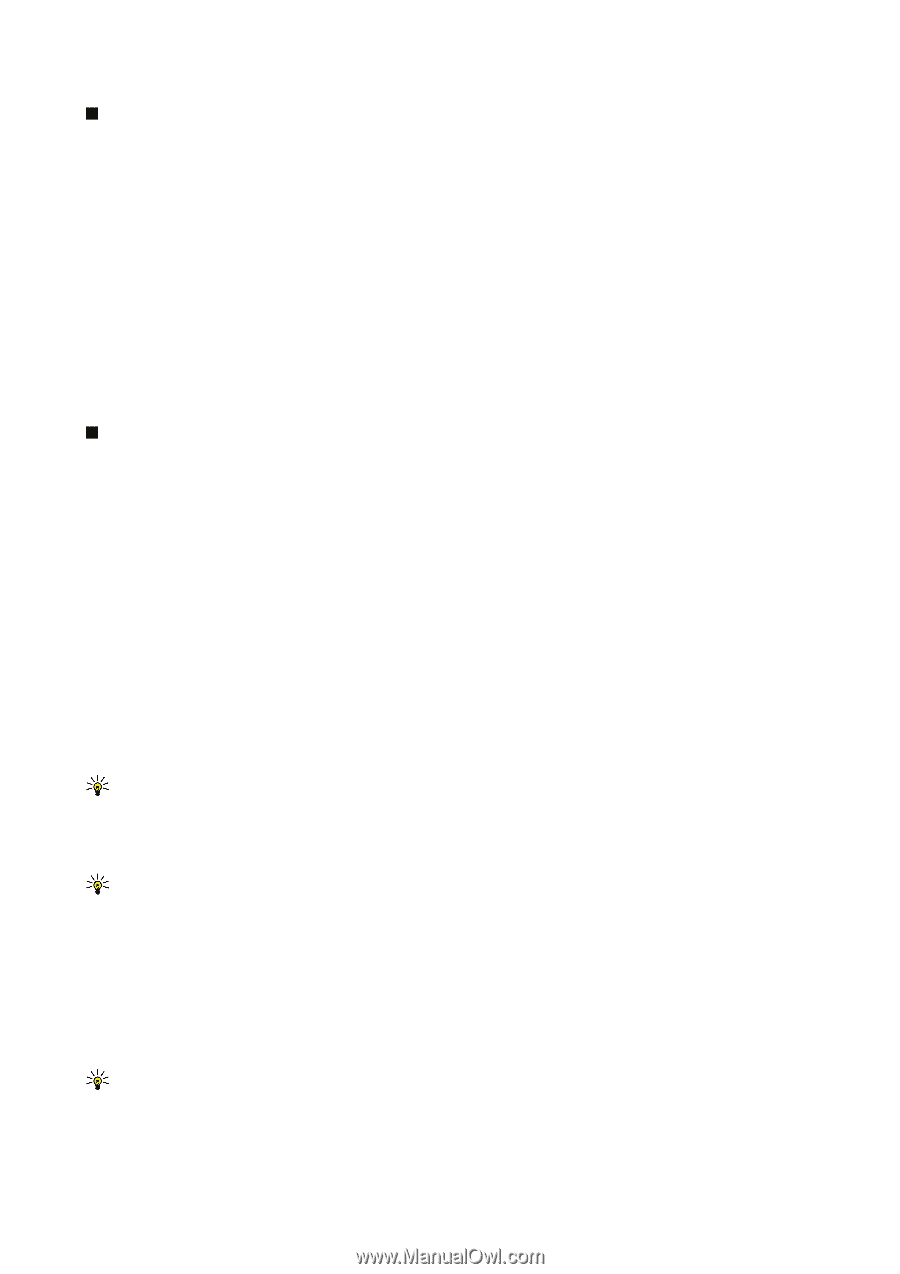Nokia 9300 User Guide - Page 24
Call barring, Call, network, and phone line settings, Call settings, Network settings - manual
 |
UPC - 890552608553
View all Nokia 9300 manuals
Add to My Manuals
Save this manual to your list of manuals |
Page 24 highlights
Telephone Call barring You can restrict incoming or outgoing calls, and international calls (network service). Call barring and call diverting cannot be active at the same time. When calls are barred, calls still may be possible to certain official emergency numbers. To bar voice calls, go to Telephone, and select Settings > Voice call barring. Select one of the following barring options: • Outgoing calls - to prevent making voice calls with your device • Incoming calls - to bar incoming calls • International calls - to prevent calling to foreign countries or regions • Incoming calls when abroad - to bar incoming calls when outside your home country • International except home country - to prevent calls to foreign countries or regions, but to allow calls to your home country To use the call barring service, you need the barring password that you receive from your service provider when you subscribe to the service. To check the status of voice call barring, scroll to the barring option, and press Check status. To stop voice call barring, press Cancel all. Call, network, and phone line settings In the Other settings dialog you can define various settings related to calls and network services. Go to Telephone, press Menu, and select Settings > Other settings. Call settings In the Other settings dialog, select Call. To show your phone number to the recipients of your calls (network service), scroll to Send my caller ID, press Change, and select On. To set the phone to briefly show the approximate duration of the last call, scroll to Summary after call, press Change and select On. To set the device to redial the number if it was busy at the first call attempt, scroll to Automatic redial, press Change, and select On. Network settings In the Other settings dialog, select Network. To select a cellular network manually, scroll to Network selection, press Change, and select Manual. Select one of the networks available in your location. Tip: Manual selection is useful when you know that one network costs less than another, or that it has more bandwidth. To set the device to select the network automatically, scroll to Network selection, press Change, and select Automatic. To use the call waiting service (network service), scroll to Call waiting, press Change, and select On. When you receive a new call during a call, a sound and a note notify you of the new call. Tip: Press Check status to find out if call waiting is in use. Advanced settings When fixed dialling is activated, calls still may be possible to the official emergency number programmed into your device. In the Other settings dialog, select Advanced. To allow calls only to certain numbers (fixed dialing), scroll to Fixed dialling number, press Change, and select On. Even when fixed dialing is in use, you can browse the numbers saved in the device memory. If your SIM card does not support fixed dialing, you cannot use this function. To modify the list of fixed dialing numbers, scroll to Fixed dialling number, and press Number list. Tip: With fixed dialing, you can, for example, restrict calls to certain areas. In this case, type the area code in the Number field. Copyright © 2004-2005 Nokia. All Rights Reserved. 24