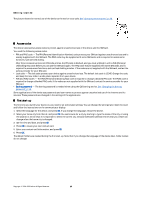Remote configuration (network service)
.........................................
83
Creating a new configuration server profile
................................
84
Data connections
.....................................................................................
84
Packet data (general packet radio service, GPRS)
......................
84
High-speed data calls (high-speed circuit switched data,
HSCSD)
......................................................................................................
84
GSM data calls
........................................................................................
85
Connection manager
..............................................................................
85
19. Personalizing your device
................................................
86
Changing the front cover
...................................................................
86
Cover selection keys
................................................................................
86
Desk
..............................................................................................................
87
My own key
................................................................................................
87
Wallpapers and color schemes
............................................................
87
20. Shortcuts
...............................................................................
88
General shortcuts
.....................................................................................
88
Application-specific shortcuts
..............................................................
88
21. Data transmission
..............................................................
94
Noise
............................................................................................................
94
Roaming
.....................................................................................................
94
Electrostatic discharge
...........................................................................
94
Dead spots and dropouts
......................................................................
94
Signal impairment
...................................................................................
94
Low signal strength
................................................................................
94
Battery information
..................................................................
95
Nokia battery authentication guidelines
.........................................
95
Authenticate hologram
......................................................................
95
What if your battery is not authentic?
..........................................
95
CARE AND MAINTENANCE
..........................................................
97
Additional safety information
...............................................
98
Operating environment
.........................................................................
98
Medical devices
.........................................................................................
98
Pacemakers
............................................................................................
98
Hearing aids
...........................................................................................
98
Vehicles
.......................................................................................................
98
Potentially explosive environments
..................................................
98
Emergency calls
........................................................................................
99
Certification information (SAR)
...........................................................
99
THIS DEVICE MEETS INTERNATIONAL GUIDELINES FOR
EXPOSURE TO RADIO WAVES
...............................................................
99
Index
...........................................................................................
100
Contents