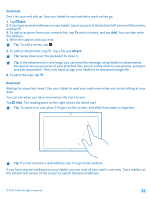Nokia Lumia 2520 User Guide - Page 34
Camera, Take a photo
 |
View all Nokia Lumia 2520 manuals
Add to My Manuals
Save this manual to your list of manuals |
Page 34 highlights
Camera You can easily take photos or record videos with your tablet. Take a photo Capture the best moments with your tablet. 1. To switch the camera on, tap . 2. To take a photo, tap . Tip: Organize your photos and videos with Nokia Storyteller. Nokia Storyteller creates a story of the photos and videos based on their time and location. Take a self-portrait Swipe up from the bottom of the screen, and tap . To take the photo, tap . View the photo you just took Tap . The photos are saved to Camera Roll in the Photos hub. © 2013 Nokia. All rights reserved. 34
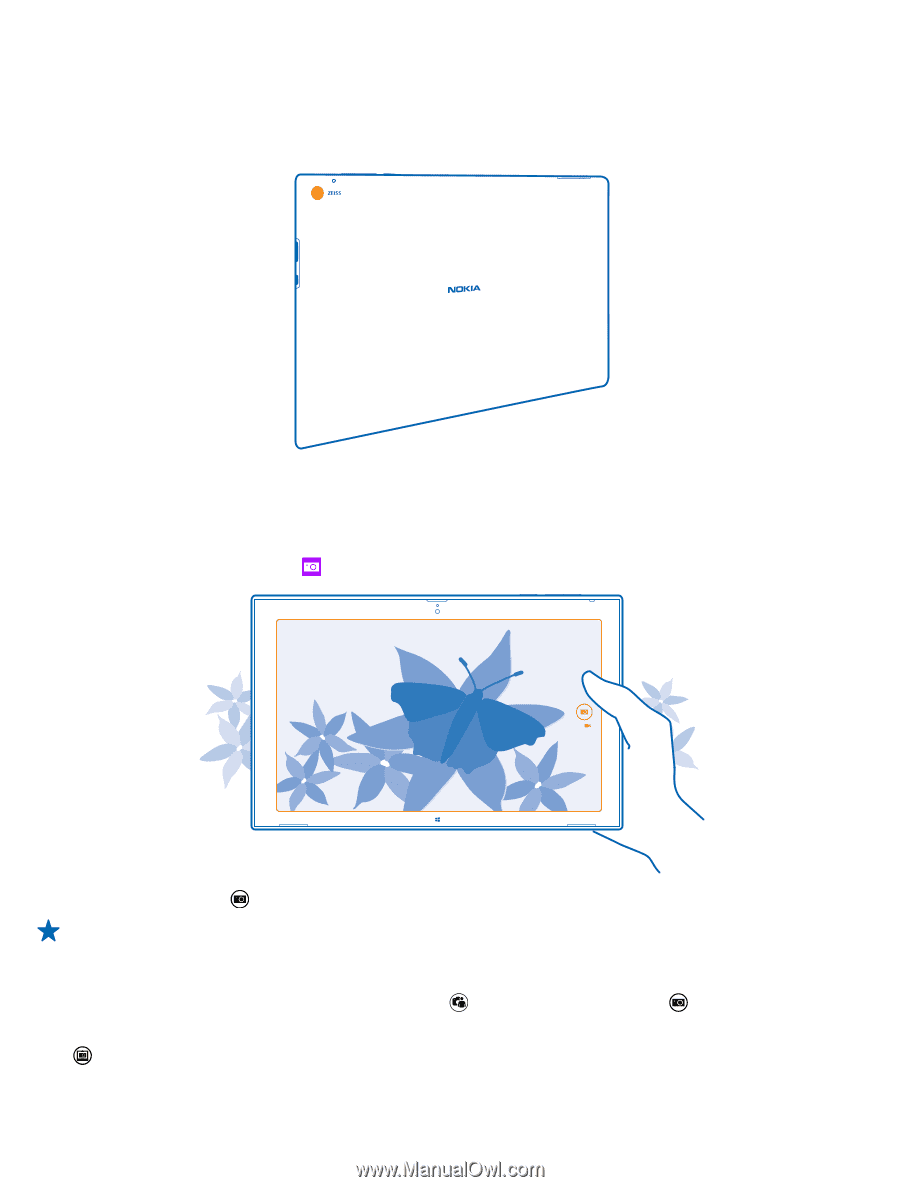
Camera
You can easily take photos or record videos with your tablet.
Take a photo
Capture the best moments with your tablet.
1.
To switch the camera on, tap
.
2.
To take a photo, tap
.
Tip:
Organize your photos and videos with Nokia Storyteller. Nokia Storyteller creates a story
of the photos and videos based on their time and location.
Take a self-portrait
Swipe up from the bottom of the screen, and tap
. To take the photo, tap
.
View the photo you just took
Tap
.
The photos are saved to Camera Roll in the Photos hub.
© 2013 Nokia. All rights reserved.
34