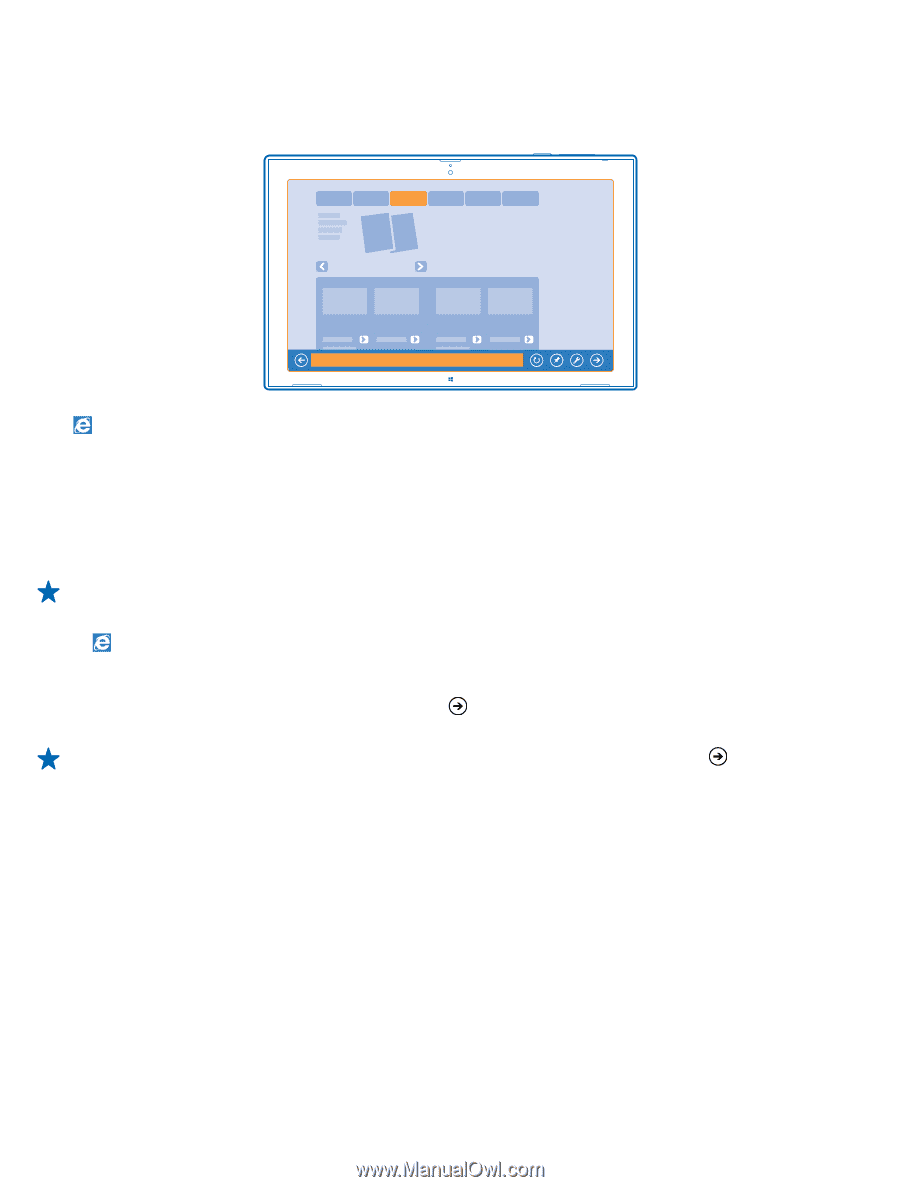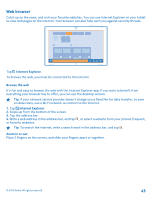Nokia Lumia 2520 User Guide - Page 43
Web browser, Browse the web, Internet Explorer, Zoom in or out
 |
View all Nokia Lumia 2520 manuals
Add to My Manuals
Save this manual to your list of manuals |
Page 43 highlights
Web browser Catch up on the news, and visit your favorite websites. You can use Internet Explorer on your tablet to view web pages on the internet. Your browser can also help warn you against security threats. Tap Internet Explorer. To browse the web, you must be connected to the internet. Browse the web It's fun and easy to browse the web with the Internet Explorer app. If you want to benefit from everything your browser has to offer, you can use the desktop version. Tip: If your network service provider doesn't charge you a fixed fee for data transfer, to save on data costs, use a Wi-Fi network to connect to the internet. 1. Tap Internet Explorer. 2. Swipe up from the bottom of the screen. 3. Tap the address bar. 4. Write a web address in the address bar, and tap or favorite websites. , or select a website from your pinned, frequent, Tip: To search the internet, write a search word in the address bar, and tap . Zoom in or out Place 2 fingers on the screen, and slide your fingers apart or together. © 2013 Nokia. All rights reserved. 43