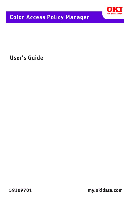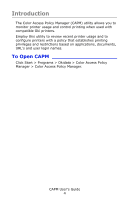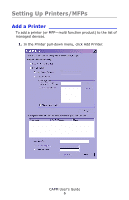Oki C3600n Color Access Policy Manager (CAPM) User's Guide - Page 4
Introduction, To Open CAPM - oki review
 |
View all Oki C3600n manuals
Add to My Manuals
Save this manual to your list of manuals |
Page 4 highlights
Introduction The Color Access Policy Manager (CAPM) utility allows you to monitor printer usage and control printing when used with compatible Oki printers. Employ this utility to review recent printer usage and to configure printers with a policy that establishes printing privileges and restrictions based on applications, documents, URL's and user login names. To Open CAPM Click Start > Programs > Okidata > Color Access Policy Manager > Color Access Policy Manager. CAPM User's Guide 4

CAPM User°s Guide
4
Introduction
The Color Access Policy Manager (CAPM) utility allows you to
monitor printer usage and control printing when used with
compatible Oki printers.
Employ this utility to review recent printer usage and to
configure printers with a policy that establishes printing
privileges and restrictions based on applications, documents,
URL’s and user login names.
To Open CAPM
____________________
Click Start > Programs > Okidata > Color Access Policy
Manager > Color Access Policy Manager.