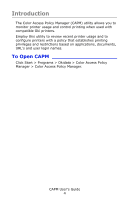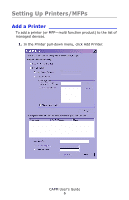Oki C3600n Color Access Policy Manager (CAPM) User's Guide - Page 9
Listbox Status Meanings, CAPM User°s Guide, Select the printer you want to use from the listbox.
 |
View all Oki C3600n manuals
Add to My Manuals
Save this manual to your list of manuals |
Page 9 highlights
3. Select the printer you want to use from the listbox. NOTE If a printer supports the Color Access Policy Manager feature but does not appear in the list, confirm that the printer is Ready or on-line and properly connected, then click Search again. Status Listbox Status Meanings Meaning No Policy Applied Policy Policy Disabled Managed by Another Utility The printer is not managed by Color Access Policy Manager. The printer is managed by Color Access Policy Manager. The printer is managed by Color Access Policy Manager but the policies for it are temporarily turned off. The printer is managed by Another Utility. 4. In the "Descriptive Name" box, enter a name of up to 32 characters to be displayed by CAPM when referencing the printer. CAPM User's Guide 9