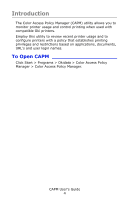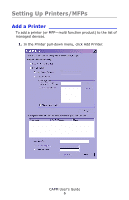Oki C3600n Color Access Policy Manager (CAPM) User's Guide - Page 8
CAPM User°s Guide, The printers that support the Color Access Policy Manager
 |
View all Oki C3600n manuals
Add to My Manuals
Save this manual to your list of manuals |
Page 8 highlights
> Select "Discover on local subnet" to search from Local Subnet (using 255.255.255.255), then click Search. > To search for printers located in the different segments, type the broadcast address in "New Address Scope" (for example, 192.168.14.255) and click Add. Then click Search. NOTE To delete a scope of search, select the address you want to delete from the "Current Address Scope" list and click Delete. The printers that support the Color Access Policy Manager feature appear in the listbox, along with their IP address and Status, after a short period of time. CAPM User's Guide 8

CAPM User°s Guide
8
>
Select ³Discover on local subnet´ to search from
Local Subnet (using 255.255.255.255), then click
Search.
>
To search for printers located in the different
segments, type the broadcast address in ³New
Address Scope´ (for example, 192.168.14.255)
and click Add. Then click Search.
The printers that support the Color Access Policy Manager
feature appear in the listbox, along with their IP address
and Status, after a short period of time.
NOTE
To delete a scope of search, select the
address you want to delete from the
±Current Address Scope² list and click
Delete.