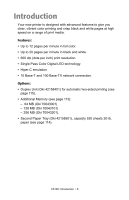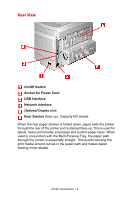Oki C5100n OKI C5100 User's Guide - Page 5
To Open The Network Printer Status Utility .. .158 - oki lpr utility
 |
View all Oki C5100n manuals
Add to My Manuals
Save this manual to your list of manuals |
Page 5 highlights
Utility Programs 154 Overview 154 Color Swatch Utility 154 General Information 154 installing the Color Swatch Utility 155 Opening the Color Swatch utility 155 Using the Color Swatch Utility 155 PrintSuperVision Utility 157 General Information 157 installing PrintSuperVision 157 Features 157 Additional Information 158 Network Printer Status Utility 158 installing The Network Printer Status Utility Manually 158 To Open The Network Printer Status Utility 158 Checking the Printer Status 160 Oki LPR Utility 161 How to Install 161 LPR Status box 161 Additional Information 162 C5100 User's Guide Contents • 5

C5100 User’s Guide Contents
•5
Utility Programs. . . . . . . . . . . . . . . . . . . . . . . . . . . . . . . . . . . . . 154
Overview . . . . . . . . . . . . . . . . . . . . . . . . . . . . . . . . . . . . . . . . . . . . .154
Color Swatch Utility. . . . . . . . . . . . . . . . . . . . . . . . . . . . . . . . . . . . .154
General Information. . . . . . . . . . . . . . . . . . . . . . . . . . . . . . . . . . .154
installing the Color Swatch Utility . . . . . . . . . . . . . . . . . . . . . . .155
Opening the Color Swatch utility . . . . . . . . . . . . . . . . . . . . . . . .155
Using the Color Swatch Utility . . . . . . . . . . . . . . . . . . . . . . . . . .155
PrintSuperVision Utility. . . . . . . . . . . . . . . . . . . . . . . . . . . . . . . . .
157
General Information. . . . . . . . . . . . . . . . . . . . . . . . . . . . . . . . . . .157
installing PrintSuperVision. . . . . . . . . . . . . . . . . . . . . . . . . . . . .157
Features . . . . . . . . . . . . . . . . . . . . . . . . . . . . . . . . . . . . . . . . . . . .157
Additional Information . . . . . . . . . . . . . . . . . . . . . . . . . . . . . . . .158
Network Printer Status Utility . . . . . . . . . . . . . . . . . . . . . . . . . . . . .158
installing The Network Printer Status Utility Manually . . . . . . .158
To Open The Network Printer Status Utility . . . . . . . . . . . . . . . .158
Checking the Printer Status . . . . . . . . . . . . . . . . . . . . . . . . . . . . .160
Oki LPR Utility . . . . . . . . . . . . . . . . . . . . . . . . . . . . . . . . . . . . . . .
161
How to Install . . . . . . . . . . . . . . . . . . . . . . . . . . . . . . . . . . . . . . .161
LPR Status box . . . . . . . . . . . . . . . . . . . . . . . . . . . . . . . . . . . . . .161
Additional Information . . . . . . . . . . . . . . . . . . . . . . . . . . . . . . . .162