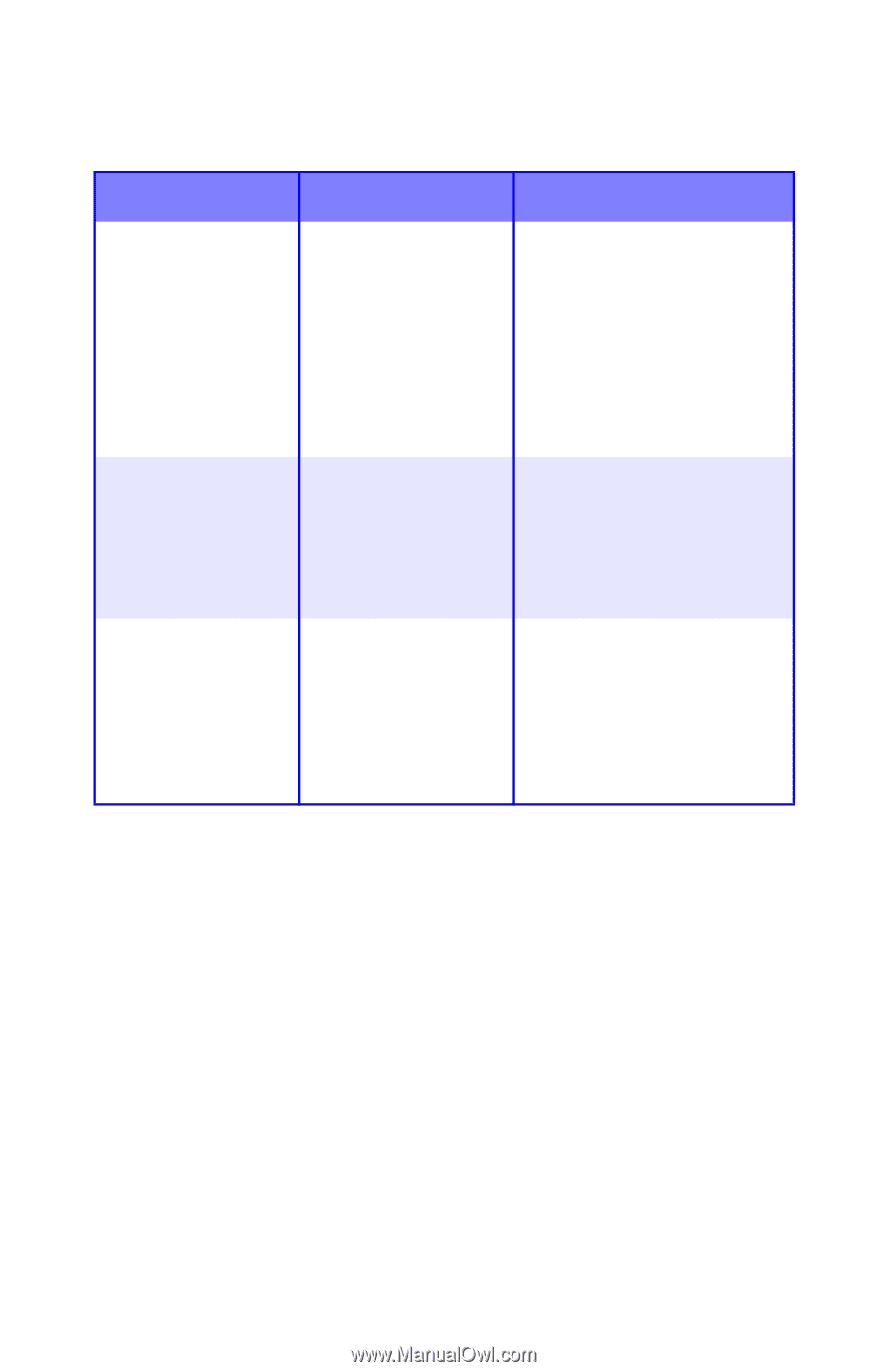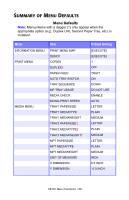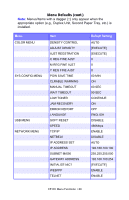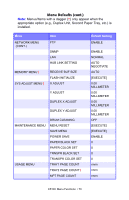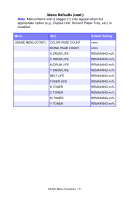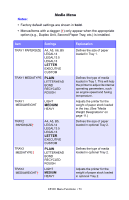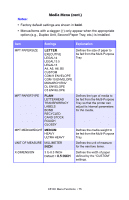Oki C5100n OKI C5100 User's Guide - Page 73
Print Menu cont., DO NOT USE, ENABLE
 |
View all Oki C5100n manuals
Add to My Manuals
Save this manual to your list of manuals |
Page 73 highlights
Print Menu (cont.) Note: Factory default settings are shown in bold. Item MP TRAY USAGE Settings DO NOT USE WHEN MISMATCHXXX MEDIA CHECK ENABLE DISABLE MONO-PRINT SPEED AUTO COLOR SPEED NORMAL SPEED Explanation If a document to be printed demands a paper size not installed in the selected tray, the printer can automatically feed from the Multi-Purpose Tray instead. If this function is not enabled, the printer will stop and request that the correct size be loaded. Set to DISABLE if you do not wish the printer to check to see if the size paper loaded in the selected tray matches that required for the document being printed. Sets the print engine speed. If you are printing only color documents, switch to COLOR SPEED. If you are printing only monochrome documents, switch to NORMAL SPEED. C5100: Menu Functions • 73