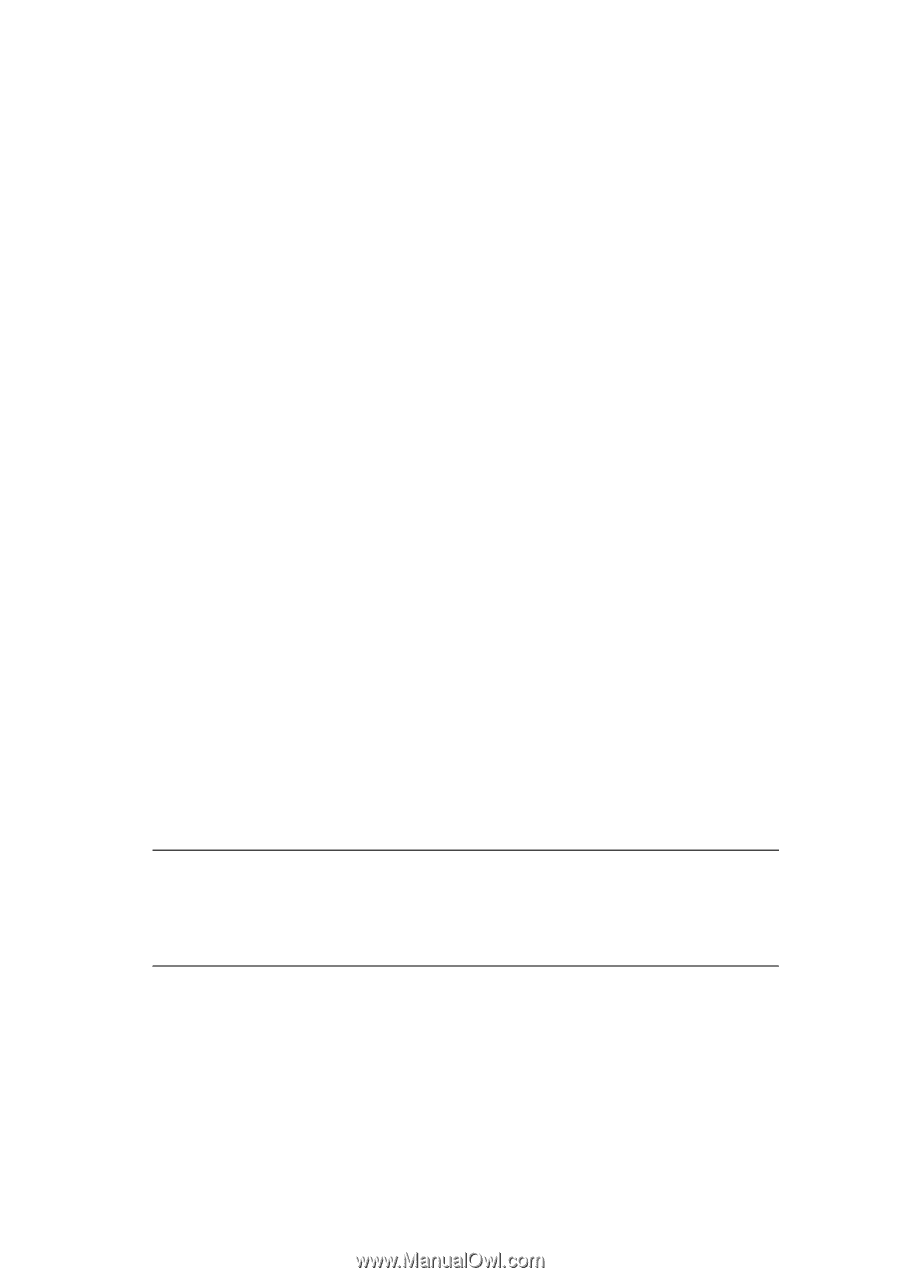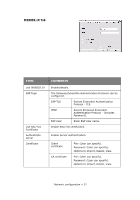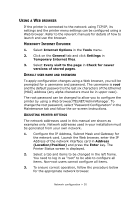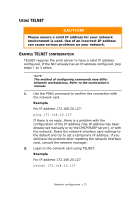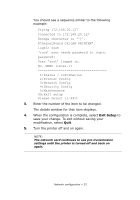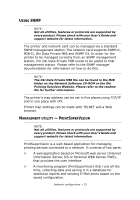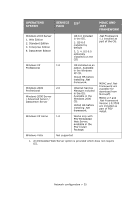Oki C710n Network User's Guide, English - Page 32
No. MENU level.1
 |
View all Oki C710n manuals
Add to My Manuals
Save this manual to your list of manuals |
Page 32 highlights
You should see a sequence similar to the following example: Trying 172.168.20.127 Connected to 172.168.20.127 Escape character is '^]'. EthernetBoard OkiLAN PRINTER". login: root 'root' user needs password to login. password: User 'root' logged in. No. MENU (level.1 1:Status / Information 2:Printer Config 3:Network Config 4:Security Config 5:Maintenance 99:Exit setup Please select (1-99)? 3. Enter the number of the item to be changed. The details window for that item displays. 4. When the configuration is complete, select Exit Setup to save your change. To exit without saving your modification, select Quit. 5. Turn the printer off and on again. NOTE: The network card continues to use pre-transmission settings until the printer is turned off and back on again. Network configuration > 32