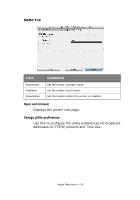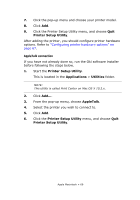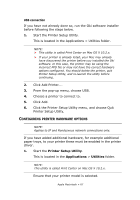Oki C710n Network User's Guide, English - Page 62
Onnecting, Printer
 |
View all Oki C710n manuals
Add to My Manuals
Save this manual to your list of manuals |
Page 62 highlights
CONNECTING TO YOUR PRINTER TIGER (10.4) Bonjour, AppleTalk or USB 1. Launch Printer Setup Utility This is located in the Applications > Utilities folder. 2. Click Add.... 3. Select your printer model from the Default Browser. 4. Click Add. Depending on the connection type, you may be prompted to configure any additional printer hardware options. If your printer has options such as a hard disk or second tray, switch on the relevant options. 5. Quit Printer Setup Utility. TCP/IP Connection 1. Launch Printer Setup Utility This is located in the Applications > Utilities folder. 2. Click Add.... 3. Click the IP Printer button. Apple Macintosh > 62
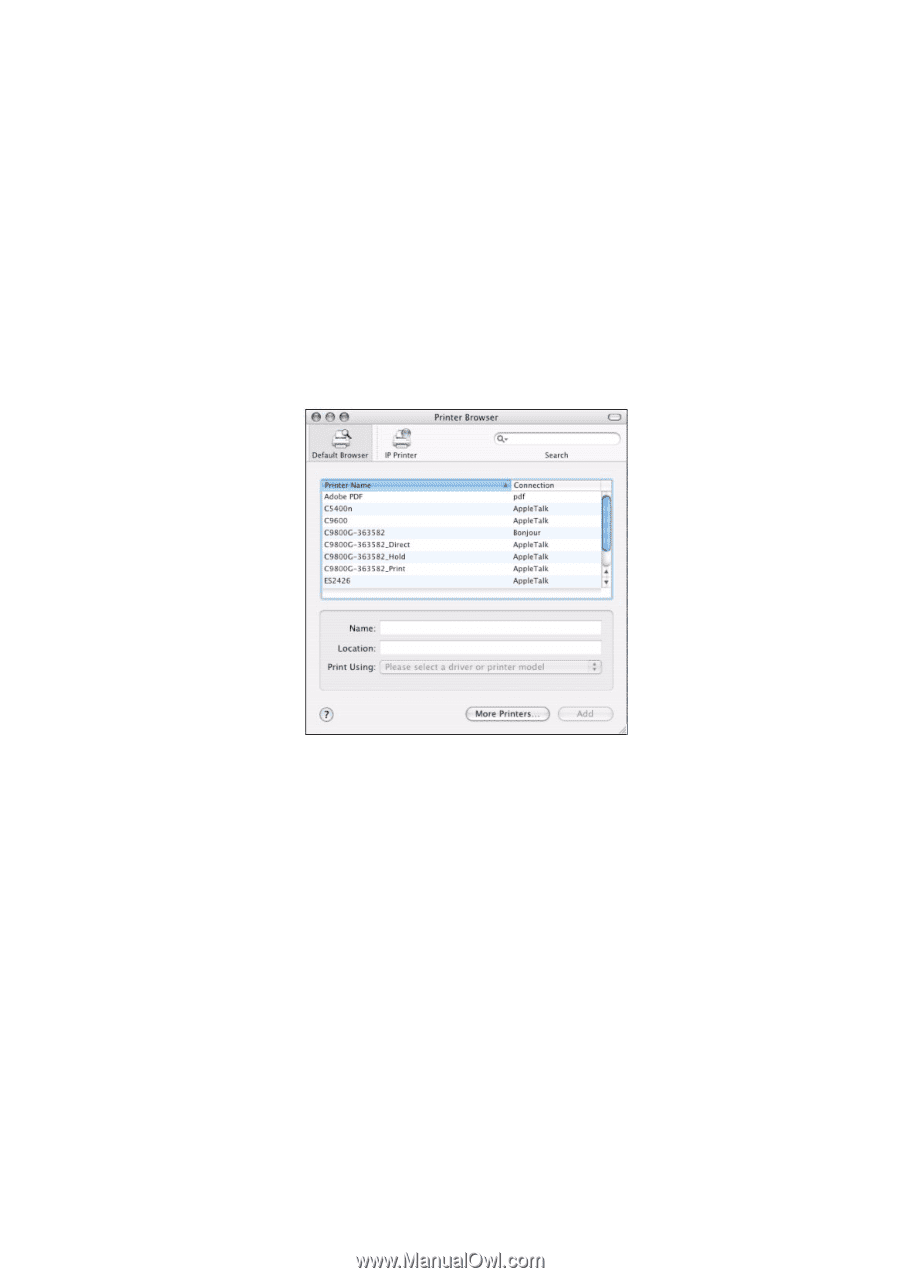
Apple Macintosh > 62
C
ONNECTING
TO
YOUR
PRINTER
T
IGER
(10.4)
Bonjour, AppleTalk or USB
1.
Launch Printer Setup Utility
This is located in the
Applications
>
Utilities
folder.
2.
Click
Add…
.
3.
Select your printer model from the Default Browser.
4.
Click
Add
.
Depending on the connection type, you may be prompted
to configure any additional printer hardware options. If
your printer has options such as a hard disk or second tray,
switch on the relevant options.
5.
Quit Printer Setup Utility.
TCP/IP Connection
1.
Launch Printer Setup Utility
This is located in the
Applications
>
Utilities folder
.
2.
Click
Add…
.
3.
Click the
IP Printer
button.