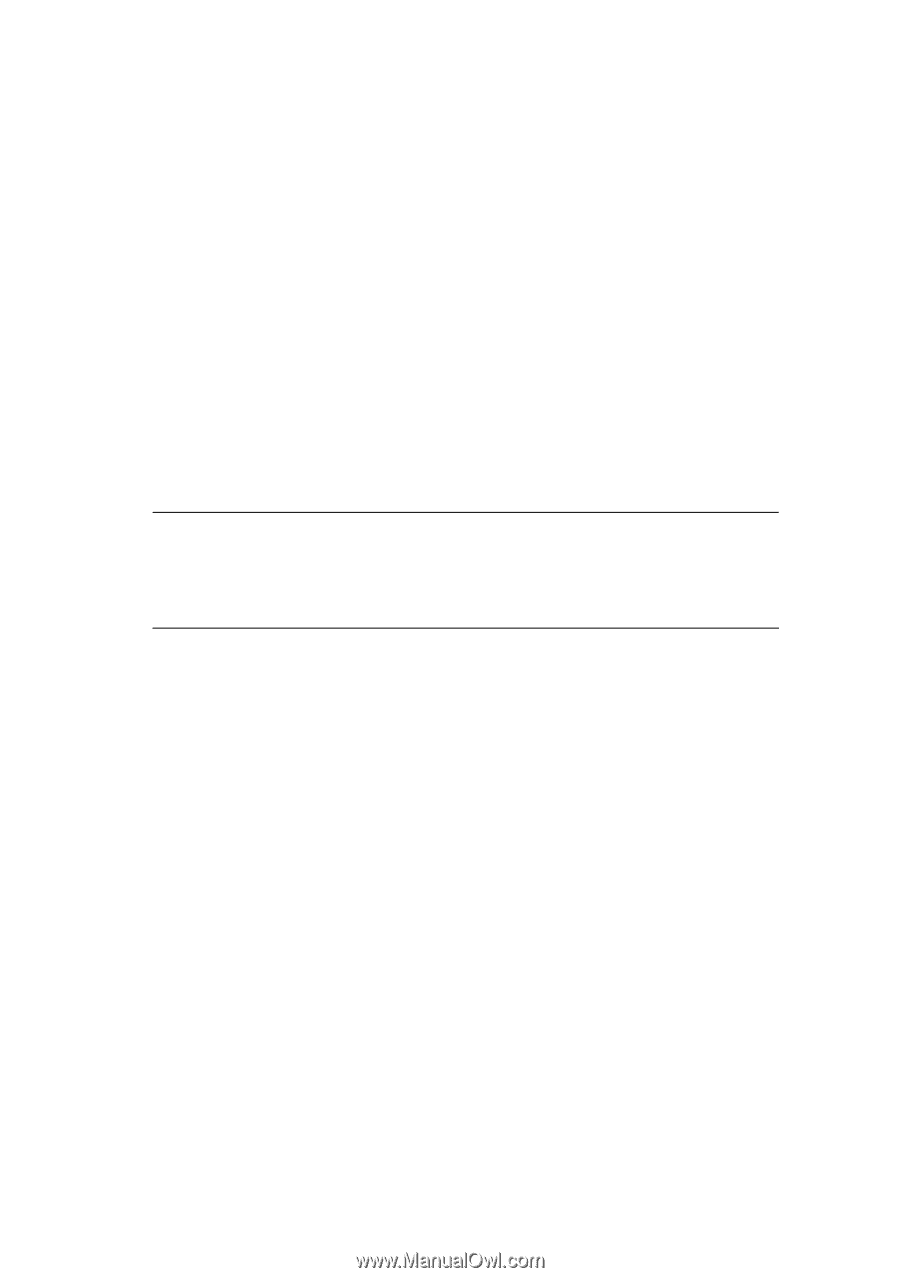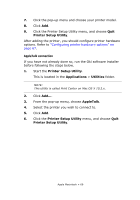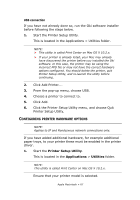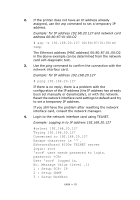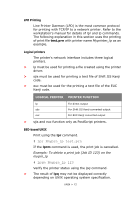Oki C710n Network User's Guide, English - Page 68
Printers, Show Info, Installable Options, Apply Changes
 |
View all Oki C710n manuals
Add to My Manuals
Save this manual to your list of manuals |
Page 68 highlights
2. Click the Printers menu, and choose Show Info. 3. From the popup menu, select Installable Options. 4. Select any options appropriate to your hardware, and click Apply Changes. PRINTING THE CONFIGURATION PAGE The printer's configuration page reports information that is required for Macintosh configuration. To print a configuration page, while the printer is switched on, depress the NIC's pushbutton for three seconds and then release. The first six characters of the Ethernet address are the same for all network cards. The last six characters of the Ethernet address are unique to each card. NOTE: Not all utilities are supported by every operating system. Please check with your User's Guide and your support website for latest information. Apple Macintosh > 68